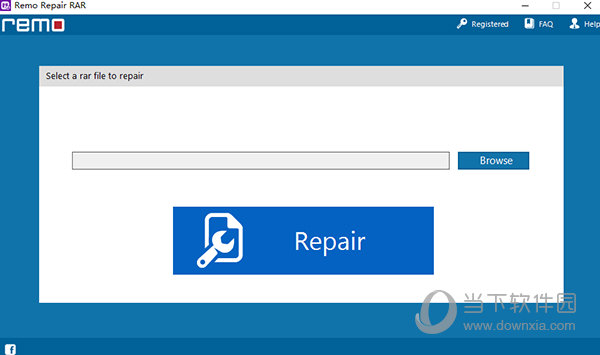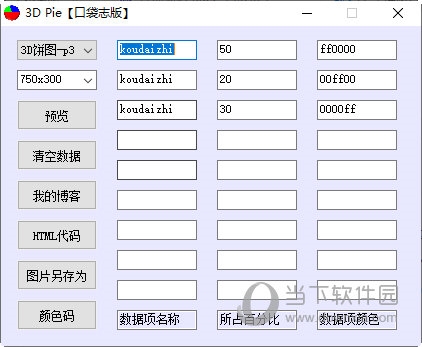Win10系统更新时出现0x80242fff错误代码怎么办?下载
最近有用户进行执行win10系统更新的时候,出现0x80242fff错误码,有一个更新无法执行,如下图所示,那么Win10系统更新时出现0x80242fff错误代码怎么办?该如何解决呢?
Win10系统更新时出现0x80242fff错误代码怎么办?
1、左下角搜索cmd,之后以管理员权限打开;
2、输入以下命令;
- 01SC config wuauserv start= auto
- 02SC config bits start= auto
- 03SC config cryptsvc start= auto
- 04SC config trustedinstaller start= auto
- 05SC config wuauserv type=share
复制代码SC config wuauserv start= autoSC config bits start= autoSC config cryptsvc start= autoSC config trustedinstaller start= autoSC config wuauserv type=share
3、然后知识兔输入;
- 01net stop wuauserv
- 02net stop cryptSvc
- 03net stop bits
- 04net stop msiserver
- 05ren C:WindowsSoftwareDistribution SoftwareDistribution.old
- 06ren C:WindowsSystem32catroot2 catroot2.old
- 07net start wuauserv
- 08net start cryptSvc
- 09net start bits
- 10net start msiserver
复制代码net stop wuauservnet stop cryptSvcnet stop bitsnet stop msiserverren C:WindowsSoftwareDistribution SoftwareDistribution.oldren C:WindowsSystem32catroot2 catroot2.oldnet start wuauservnet start cryptSvcnet start bitsnet start msiserver
4、之后,重新启动一下。
下载仅供下载体验和测试学习,不得商用和正当使用。

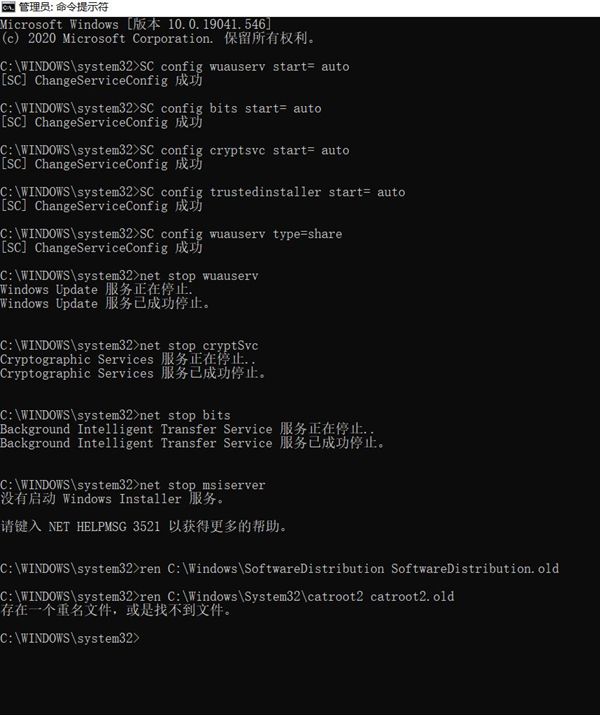

![PICS3D 2020破解版[免加密]_Crosslight PICS3D 2020(含破解补丁)](/d/p156/2-220420222641552.jpg)