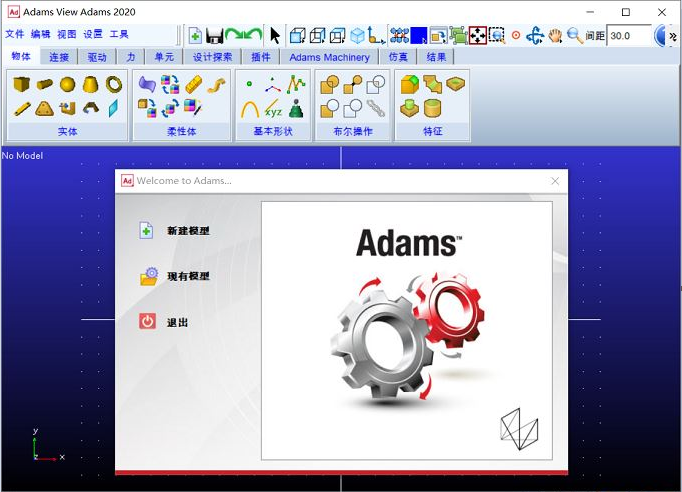Telestream Wirecast Pro 14.3.4 x64 Multilingual 中文注册版-网上直播视频采集和制作下载
Wirecast 产品系列(Wirecast One,Studio 和Pro)使您可以使用一个或多个实时摄像机进行直播,引⼊远程嘉宾和屏幕共享,并动态地混合电影,图像和声⾳等其他媒体。轻松添加制作功能,例如动态转场,瞬时回放,播放列列表,内置标题,色度键,虚拟演播室,实时记分牌和时钟。Wirecast 是进行专业互联网直播的理想工具,是新闻、在线游戏、体育赛事、音乐会、公司会议、讲座等直播的理想选择。

从摄像机和其他输⼊入源采集
根据版本不同,Wirecast 支持从单个实时视频源到不限数量的源,从网络摄像机(通过USB)到专业的HDMI 或SDI 摄像机(通过采集卡),本地⽹络PTZ控制的NDI摄像机和SDI 源 ,甚至远程嘉宾,网页和移动设备输入。
Wirecast ⽀持⼤量的采集卡和设备,包括AJA,Blackmagic Design,Magewell,Matrox,Teradek 等。只需将您的输入源连接到您的计算机,Wirecast 会将其识别为实时输入。使用Wirecast Rendezvous,您可以将链接发送到智能设备或计算机上的任何人——单击链接即可加⼊您的直播。
简单易用
无需成为视频专业⼈士即可创建精美直播。Wirecast 既简单又经济实惠—所需要的只是一台摄像机、一台计算机和一个互联网连接,即可进行直播或者生成点播,而成本仅为其他直播视频解决方案的一小部分。
混合,匹配和切换您的媒体
Wirecast 强大的制作功能使您可轻松地在多个直播摄影机输⼊之间切换,同时动态地混合预录的视频,音频,图形和幻灯片。使用NewBlue Titler Live Express 或Present(在Wirecast Studio 或Pro 版本中免费分享)显示实时的Facebook 评论或轻松生成动画标题等 。
强大的专业生产功能
- 库存媒体库:具有超过500,000 个独特的高质量媒体资产。直接从Wirecast 中通过定制门户即可选取转场场景、运动背景、免版税的后备曲目和视频
- 同时直播到多个平台:Wirecast 允许一次直播并录制到多个目的地。只需使用帐户名登录社交媒体平台或推流到任何RTMP服务器
- Wirecast Rendezvous:借助Wirecast 的点对点会议和远程制作系统,可将多个现场嘉宾带⼊您的直播。只需向他们发送链接,他们便可从任何智能设备或计算机加入
- 多个用户自定义层:Wirecast 的多层支持多达250 层的实时合成和无限个镜头
- 社交媒体评论:使用内置的Twitter 和Facebook 集成将评论直接显示和整理到直播中,提高观众参与度
- NDI 输⼊和输出:可将网络上的任何NDI 源直接接入Wirecast,支持NDI 输出(Pro)
- 专业标题和动态图形:30 多个现成的专业广播质量标题主题,附带的NewBlueFX Titler Live Express 或Present(Pro)可将其增加到100多种,并分享更多升级选项
- 内置屏幕捕获:捕获网络上的任何屏幕或计算机。非常适合直播PowerPoint 或Keynote 演示文稿演讲,在线游戏或使用Skype 或其他聊天客户端进行的实时采访
- 即时回放,ISO 录制,A/V 同步,多画面:包含专业视频功能,例如17 插槽多画面和预览,音视频同步。使用Wirecast Pro,可录制任何输入到单独的文件中,或进行多角度重放
- 多轨,多声道音频:混合,映射,处理和录制多轨音频文件,并支持ASIO 兼容设备(Pro 版本)
- 播放列表:将多个视频,图像,音频或实况镜头连续播放
- 实时计分板和时钟:使用内置的计分板,实时时钟和计时器模板跟踪分数和体育赛事的播放时间
- 一键实时抠像:GPU 加速实时绿屏抠像。用视频或图片替代背景
- Midi 控制器支持:支持通过这些便捷的硬件接⼝切换镜头,淡⼊淡出和平衡音频,以及更多功能:AKAI APC40 mkII,AKAI APC mini 和Novation Launchpad
- 3D 虚拟设备:使用Wirecast Pro 的内置设备创建虚拟电视演播室环境。可通过可选的Virtualsetworks 附加软件包进行扩展
- 本地Wifi 摄像头(iOS):使用Wirecast Go的免费本地摄像头功能在局域网(LAN)上添加无限的iOS 摄像头资源
Wirecast software lets you produce professional-looking live events with just a camera, an internet connection and a computer. Stream or record live internet shows, broadcast breaking news or sporting events, stream live concerts, transmit church services, corporate meetings, lectures and much more.
Capture your content.
– Capture unlimited number of input devices from live camera feeds
– NEW! iOS 8 cameras, computer desktop, web feeds and more.
Produce your show.
Add polish and professionalism to your broadcast with live switching, transitions, titles, lower thirds and more.
Stream it live.
Use the built in multiformat encoding capabilities and easily stream to integrated streaming services and CDNs.

Live Events / Entertainment
Live stream conferences, concerts, interviews and more. Wirecast provides everything you need to stream professional live events. Add multiple cameras, including iOS devices; create composite shots with graphics and transitions; and live encode and stream to your favorite streaming destination.
News / Sports
For a fraction of the cost of traditional broadcast hardware, Wirecast allows you to quickly and easily broadcast breaking news and live sports. Carry Wirecast on a laptop for remote newsgathering and production. For sports, use integrated scoreboards and replay for high quality live streams.
Education
Live stream your lectures, interviews, workshops for professional development or student instruction. Using Wirecast, anyone can now create professional live streamed broadcasts for sharing live or on-demand via the web with just a camera, a computer and an internet connection.
Houses of Worship
Engage and expand your remote congregation with live streams of your services and events. Easily train volunteers to use Wirecast to switch between multiple cameras, add graphics and even record a version for on-demand viewing. Wirecast is a flexible software solution that can be used on existing hardware.
System Requirements:
– Windows 7 SP1 64-bit, Windows 8 64-bit, Windows 8.1 64-bit, Windows 10 64-bit,Windows 11 64-bit
下载仅供下载体验和测试学习,不得商用和正当使用。

![PICS3D 2020破解版[免加密]_Crosslight PICS3D 2020(含破解补丁)](/d/p156/2-220420222641552.jpg)