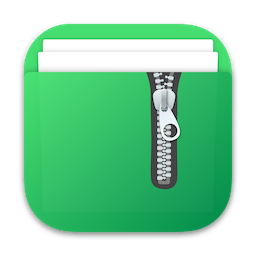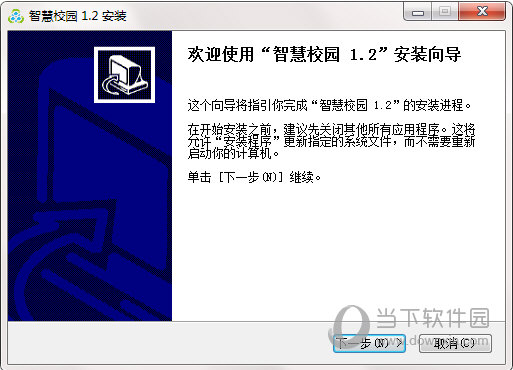SimpleMind for Mac 1.19.0 激活版 – 简单易用的思维导图工具下载
SimpleMind 是一款Mac上简单易用的思维导图工具,知识兔支持导出格式为PDF, PNG, HTML, TXT, OPML, Freemind等,可以在上下级节点插入多一级节点!
[SimpleMind 在 Mac App Store上198]
SimpleMind for Mac 1.19.0 介绍
SimpleMind Desktop is a mind-mapping tool that turns your Mac into a brainstorming, idea-collecting, and thought-structuring device. It connects to the similar SimpleMind for iPhone/iPad app.
Features
- Easy to use drag, arrange, and edit directly on the Mind Map page.
- Tap or drag Node Well to add new Topics.
- Full Undo/Redo in the editor.
- Visual styles change colors, borders and lines for maximum presentation impact.
- Pick colors from style palette or custom colors.
- Cut/Copy/Paste – move or duplicate topics between Mind Maps.
- Create new MindMap from selection or clipboard
- Reconnect topics using drag-and-drop, aided by topic auto-layout.
v1.18.0版本新功能
Version 1.18.0:
- Progress bar checkboxes (0% – 100%) and Roll-up progress checkboxes (progress automatically calculated by averaging progress from children)
- Set a date for a topic
- Mind Map Editor search bar (in advanced mode) allows searching for topics with a date before or after a certain date
- Insert Sibling Topic: similar to add sibling, but orders new sibling before current topic in parent. In auto layout mode the position on the mind map page is set accordingly. Ctrl+Cmd+Enter
- Keyboard shortcuts changed: Alt+Cmd+T = toggle style toolbar, Ctrl+Cmd+T = add central theme
Essential Dropbox API version update
SimpleMind for Mac 1.19.0 下载
下载仅供下载体验和测试学习,不得商用和正当使用。




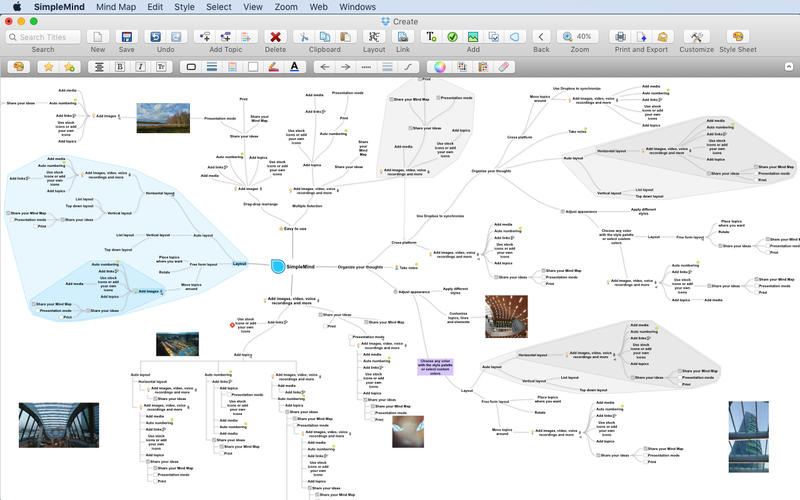
![PICS3D 2020破解版[免加密]_Crosslight PICS3D 2020(含破解补丁)](/d/p156/2-220420222641552.jpg)




![vegas18破解版[含破解补丁] _vegas18(专业视频编辑软件) v18.0.284永久破解版下载](/wp-content/uploads/2023/12/12/06/38049755870000.jpeg)