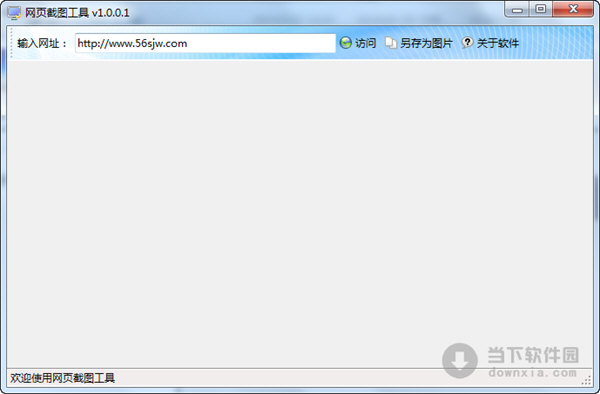FlashFXP 5.4.0 Build 3966+Portable 多语言中文注册版-FTP/SFTP客户端下载
FlashFXP是一个功能强大而实用 FTP/SFTP 软件,融合其他优秀FTP软件的优点,如像 BpFTP能够缓存文件夹,支持多文件夹选择文件;像 CuteFTP 一样支持彩色文字显示,知识兔可以比较文件夹;像 LeapFTP 一样的外观界面,甚至设计思路也差相仿佛。兼容Win7/Win8/Win10。
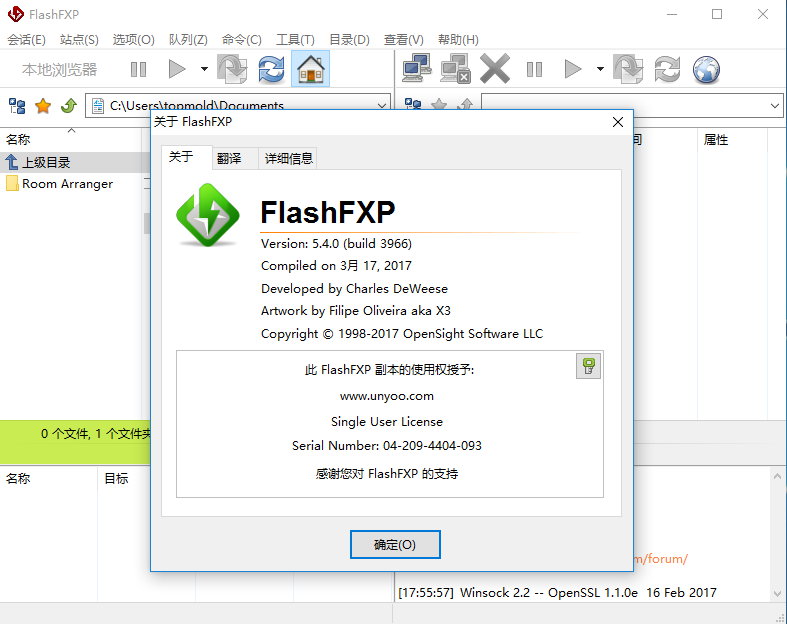
支持文件夹(带子文件夹)的文件传送、删除;支持上传、下载及第三方文件续传;可以只传送需要的文件,跳过指定的文件类型;不同文件类型可以自动以不同的显示颜色;可以缓存远端文件夹列表,支持FTP代理及 Socks 3&4;具有避免空闲功能,防止被站点踢出;可以显示或隐藏“隐藏”属性的文件、文件夹;支持每个站点使用被动模式等等。
FlashFXP软件主要功能:
·本地和站点到站点文件传输
·HTTP代理,FTP代理,SOCKS 4&5支持
·全功能的用户界面,拖放支持。
·全面的测试和支持千兆位的速度
·支持FEAT和“STAT-l”快速目录列表,减少开销,并提高了兼容性。
·下载和上传速度的限制。保留部分带宽用于浏览网页。
·先进的跳过列表。
·可选的远程目录列表缓存。
·自动支持一次性密码(OTP)S / KEY。
·强加密(Blowfish)可以应用到站点管理器,以保护您的信息。
·连接到站点使用SSL / TLS加密以增加安全性。
·SSL站点到站点(SSCN)转移。
·全面递归的文件传输(上传,下载,站点到站点)。
·支持防火墙,允许你定义一个本地端口或绑定到特定IP的设置范围。
·FTP代理,HTTP代理,SOCKS 4,5的支持。
·每站点的连接模式支持。
·PRET用于分布式的FTP服务器支持。
·高级队列控制。
·传输图表(仅有ftp传输速度能被制成图表)。
·代理服务器管理器。
·同步浏览允许网站管理员保持本地和远程直接列表在浏览时同步。
·内部进度表(在特定时间传输或停止队列)。
·增强的拖放式功能。
·可选的所有者/组/ ATTRIB显示。
·网站统计资料,保持跟踪你的上传/下载和总量。
·最小化到系统托盘。
·隐藏的文件列表。
·文件夹书签分享到任何文件夹点击访问。
·快速备份/恢复所有站点/设置。
·快速的内部文本编辑器编辑。
·远程FTP文件搜索。
·自定义文件突出;在用户定义的颜色显示文件口罩。
·计算在指定的路径中的所有文件的大小。
·分组的站点定制命令。
·网站管理区的时间设置。
·选择性的传输功能(只传输图像或只是php文件)。
·错误报告向导,错误报告,现在通过HTTP发送到我们的网站,而不是通过电子邮件。
·回滚恢复文件传输,以防止失败。
·自动重新连接和恢复从断开的地方,如果知识兔连接丢失或指定的时间内收到任何数据传输。
·传输文件,各种规模的文件大小,没有像一些FTP客户端有2GB/4GB大小的限制,
·反空闲保持连接活跃。
中文设置方法:
选择Options-Language-Download/Update Language-选择简体中文(Chinese Simplified)和繁体中文(Chinese Traditional)。再从新选择Options,Chinese Simplified或者Chinese Traditional即可!
FlashFXP 5.4.0 Build 3966更新记录:
⦁ Added a compatibility fix to workaround a MKD issue with Xlight FTP server.
⦁ Fixed: Some users reported a crash in build 3965 when closing FlashFXP, This should now be fixed.
FlashFXP 5.4.0 Build 3965更新记录:
⦁ Change: CLI switches -localpath=
⦁ Fixed: After re-connecting to a site that has idle timed out the local browser changes the path to the one stored in the site profile and then back to the current directory, an unnecessary step and as a side effect cleared the item selection.
⦁ Change: I have refactored the way we use input dialog prompts within FlashFXP, This change should eliminate a long standing access violation crash that a few customers have experienced when adding a new site in the Site Manager.
FlashFXP 5.4.0 Build 3960更新记录:
⦁ Updated OpenSSL to 1.1.0e
https://www.openssl.org/news/vulnerabilities.html
FlashFXP 5.4.0 Build 3956更新记录:
⦁ Updated OpenSSL to 1.1.0d/1.0.2k
https://www.openssl.org/news/vulnerabilities.html
FlashFXP 5.4.0 Build 3955更新记录:
⦁ Fixed: The Site Manager > Time Zone field wasn’t correctly reading the stored value and any changes to the site would set the time zone to an invalid entry.
⦁ Fixed: Improved support for high DPI and scaling tweaks to several dialogs.
⦁ Fixed: When setting the “Selective Transfer Rule” at the item level via the “Edit Queue item” dialog the selective transfer rule was not reverted back to the previous value when transferring the next item in the queue.
⦁ Fixed: After using one of the hash (i.e. /crc32 /md5 /sha1) macros in a custom command script the busy flag wasn’t restored to the previous value at the end of the command and could lead to unexpected interface/script issues.
⦁ Fixed: When sending email notifications via Scheduled Tasks the mail server > proxy server setting wasn’t working as intended and as a result the proxy server setting might be ignored when sending emails.
⦁ Fixed: Access violation when aborting or closing FlashFXP while the “Calculate Server space used” dialog is open.
⦁ Fixed: In some rare situations dialog confirmation prompts would malfunction and trigger a crash.
⦁ Added: Scheduled Task > Task List > Right-click “Create desktop shortcut to run task”
⦁ Added: The Remote Edit feature will now automatically retry a failed upload (up to 3 times) before requiring the user to manually retry it.
FlashFXP 5.4.0 Build 3952更新记录:
Fixed: uninitialized default value for “app.browser.delete.recycle” setting, this caused the default value to be randomly on or off.
Update: Refactor of the SFTP download routine to reduce CPU usage and improve file transfer speed.
Update: Made adjustments to the SFTP block and packet sizes for downloads.
Fixed: The local browser file list control would malfunction if the user clicked the refresh button while an inline edit was in progress, The file list control failed to detect that the edit mode was canceled.
Fixed: (SFTP/download) The local file handle was not closed after a transfer timeout.
FlashFXP 5.4.0 Build 3939更新记录:
Our previous fix for parsing [IPv6]:port introduced an unexpected issue parsing IPv4:port on the hostname field. This update addresses the issue.
FlashFXP 5.4.0 Build 3936更新记录:
Fixed: An issue parsing compressed IPv6 addresses when using the multi-ip address dialog with [IPv6]:port pairs.
Fixed: An issue that prevented renaming files on the remote server when running FlashFXP under Wine.
Minor change to the Site Manager, the search bar has been reverted back to the top position to make the work-flow and TAB stops more logical.
FlashFXP 5.4.0 Build 3935更新记录:
In response to a possible local memory corruption vulnerability that was reported by Vulnerability Laboratory; We have restricted the length of text allowed in all input controls, placed memory restrictions on certain functions to prevent out of memory errors from occurring, and if one gets past our checks we now prevent the application from continuing after an out of memory error.
Updated: The FlashFXP installer has been updated from InstallAware Studio 15 to InstallAware Studio X4, Now with full Unicode support and SHA256 authenticode code signing.
Change: The file list is no longer automatically re-sorted after a file rename operation.
Change: Several text phrases were changed and/or re-worded. Please take a moment and help us update the translations. Thank you.
Fixed: Memory leak when moving remote items to a new folder when the target folder is created from within the move dialog.
Fixed: On the ‘Calculate Server Space Used’ dialog the list-view sort arrows were broken.
Minor bug fixes and improvements.
下载仅供下载体验和测试学习,不得商用和正当使用。

![PICS3D 2020破解版[免加密]_Crosslight PICS3D 2020(含破解补丁)](/d/p156/2-220420222641552.jpg)



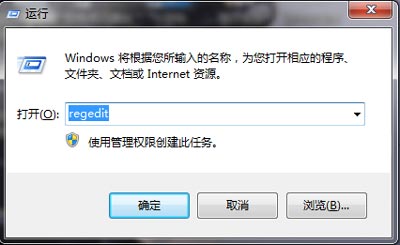
![[Win] FTP Rush 免费的FTP客户端软件下载](https://www.xxapp.net/wp-content/uploads/2023/03/2023032216180348.png)