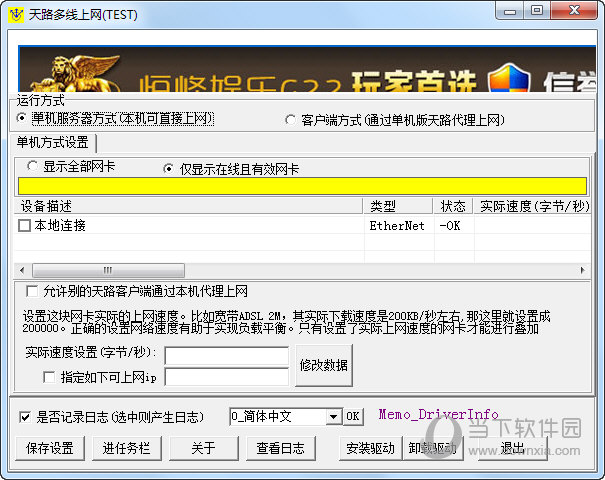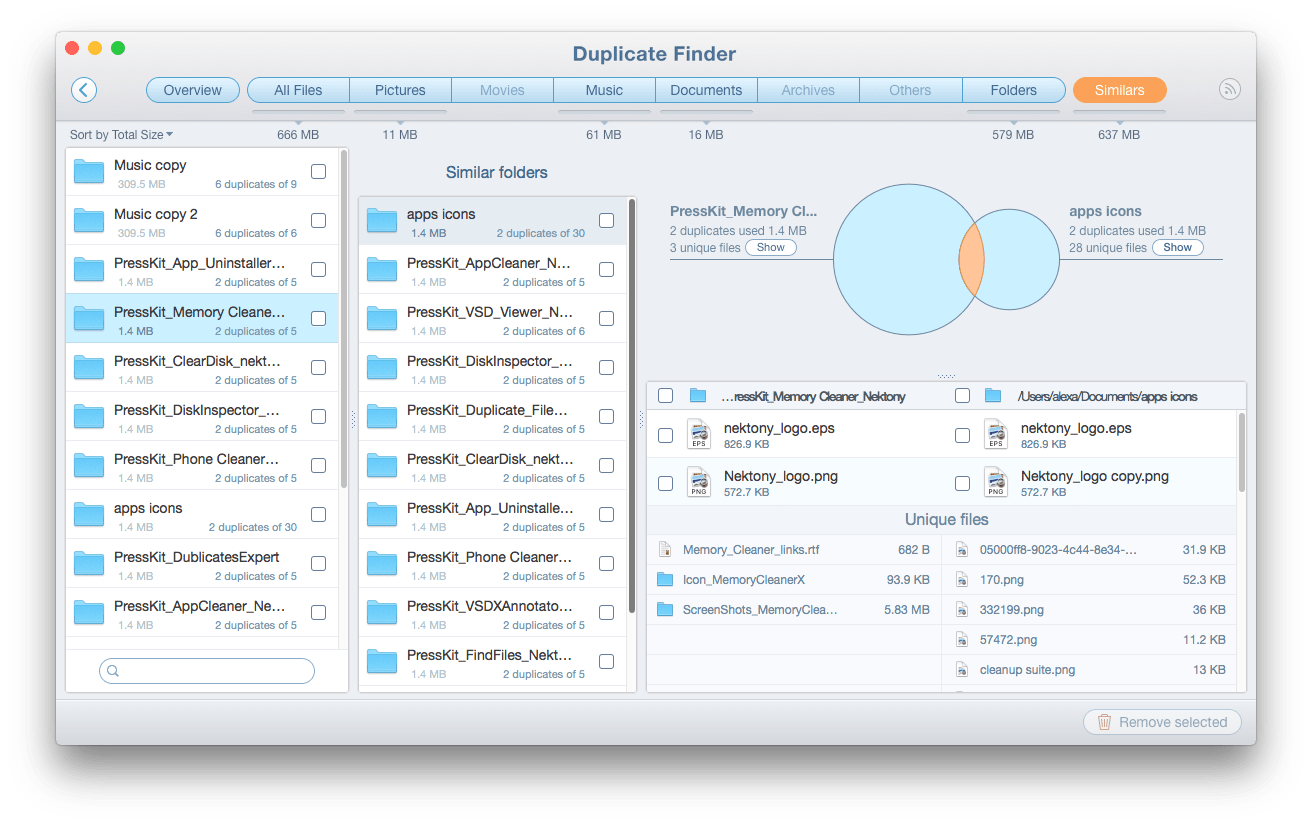无损视频裁剪 Moo0 VideoCutter 1.17 中文绿色版下载

软件介绍
知识兔软件分享是Moo0 VideoCutter,该软件是知识兔最新搜集整理的一款小巧的视频裁剪剪辑软件,Moo0 VideoCutter使你以最快的方式轻松地从你的视频文件中只保存你最喜欢的场景片段,而且知识兔是无损的没有任何质量损失。
支持的视频格式: AVI, FLV, M4V, MKV, MOV, MP4, MPG, OGG, OGV, TP, TS, WEBM, WMV 还有很多。
使用Moo0 VideoCutter该程序不会改变原始视频文件,默认情况下它会创建包含唯一所选场景的新视频文件。
截图预览
功能特色
- 支持众多视频格式;
- 快速且无损;
- 不修改原始文件;
- 免费软件随意使用;
- 绿色便携无需安装;
- 多语言支持;
更新内容丨官网
https://zhs.moo0.com/?top=https://zhs.moo0.com/software/VideoCutter/history/
Version:1.17
– Newly added “Precise cut” function. Also, supported per-frame cut functionality.
– Newly added “Save as Image” function.
– Improved the cut accuracy of “Lossless cut”.
– Increased the overall “Process Priority” of the program, so that you can still use the program even while the CPU is fully loaded by the other programs.
– Re-adjusted the interface sizes, so that you can use this program more comfortably.
– Many improvements on the installer, in order to reduce many problems caused by the recent “Windows SmartScreen”.
下载仅供下载体验和测试学习,不得商用和正当使用。


![PICS3D 2020破解版[免加密]_Crosslight PICS3D 2020(含破解补丁)](/d/p156/2-220420222641552.jpg)