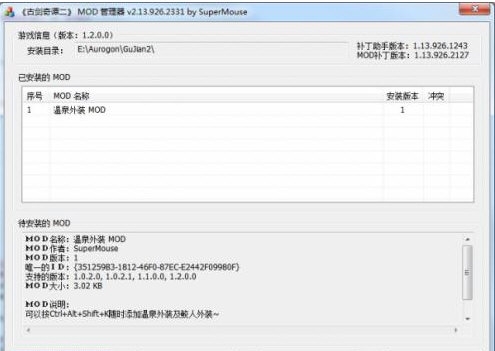steam加好友出现乱码怎么办?steam加好友乱码解决方法下载
许多的小伙伴都是在steam平台中玩游戏,为了和朋友进行娱乐,需要添加好友,可是在操作添加后,就出现了乱码情况,导致平台的内容都不清楚是什么,大多数人对这个问题都不知道该如何解决,那么针对这个问题,本期的软件教程就来和广大的用户们分享解决方法,感兴趣的朋友一起来了解看看吧。
steam加好友出现乱码怎么办:
1、按下“win+r”输入powershell,点击“确定”。
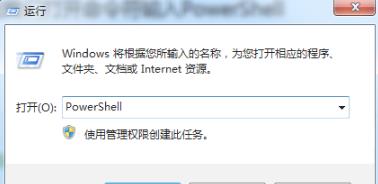
2、随后在命令提示符中输入代码 netsh winsock reset。

3、随后双击打开C:\Windows\System32\drivers\etc文件夹,找到文件夹中的hosts文件,双击以记事本形式打开。
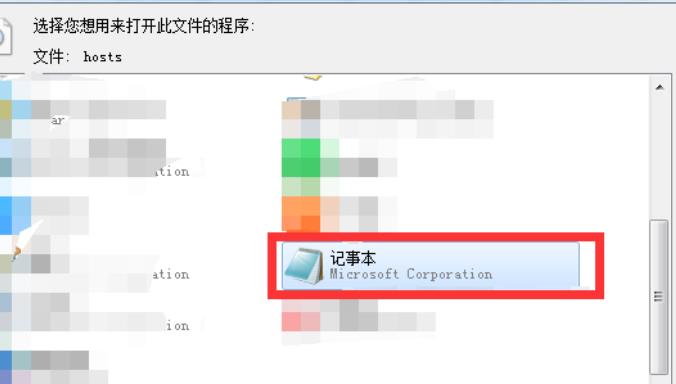
4、在最下方加入23.52.74.146 steacommunity.com,保存并关闭。
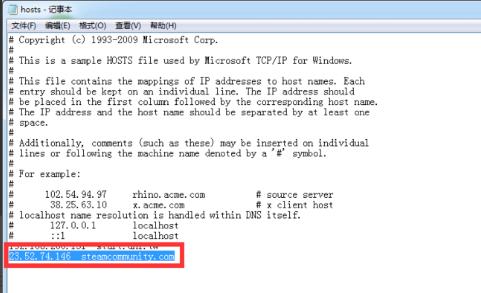
5、右击steam的桌面快捷方式,知识兔选择“属性”,在目标后面添加 空格-community=“https://steamcommunity.com。
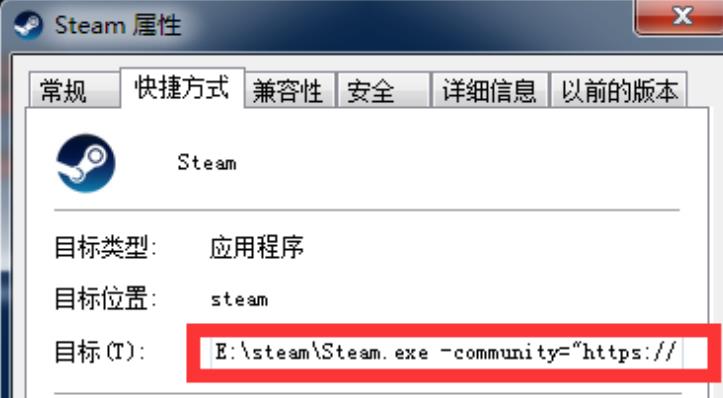
6、再次重启steam即可添加好友。
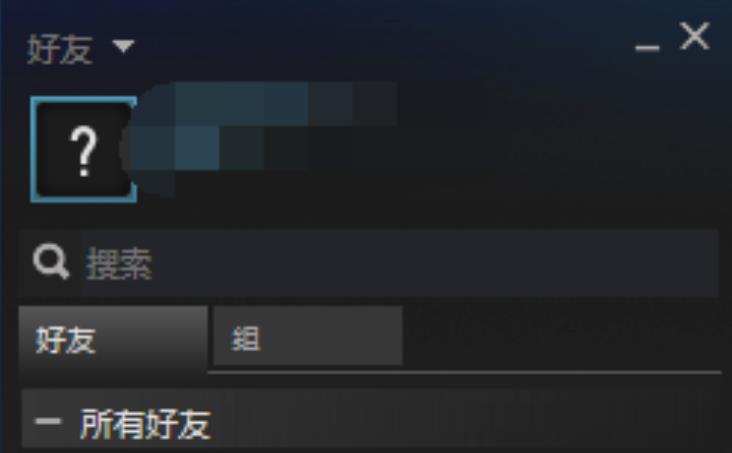
下载仅供下载体验和测试学习,不得商用和正当使用。

![PICS3D 2020破解版[免加密]_Crosslight PICS3D 2020(含破解补丁)](/d/p156/2-220420222641552.jpg)