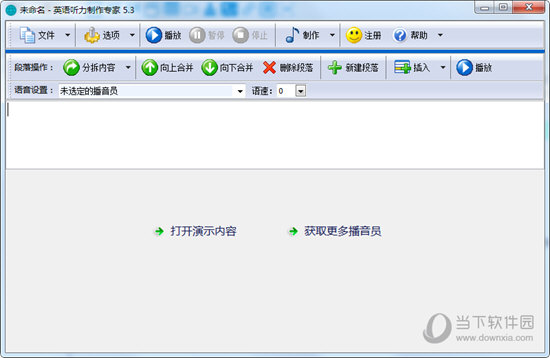win10系统快速启动占用内存怎么办?下载
为了方便和提升电脑开机速度,有用户会将快速启动功能打开,是发现快速启动占用了很多的内存空间,导致电脑运行偏慢,那么遇到这个问题时该怎么办呢?其实是可以通过注册编辑表来解决的,知识兔文章知识兔小编就来具体介绍一下吧。
解决方法
1,首先,按下“win+r”打开运行窗口,输入命令“regedit”按回车键打开注册表编辑器。
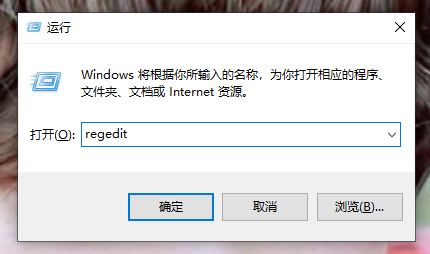
2,依次展开“HKEY_LOCAL_MACHINE\SYSTEM\CurrentControlSet\Services\TimeBroker ”下一步。
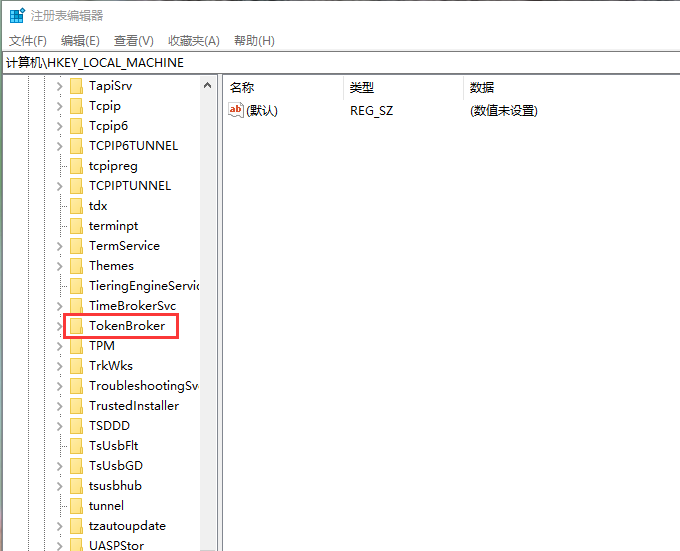
3,找到“start”并右键点击“修改”。
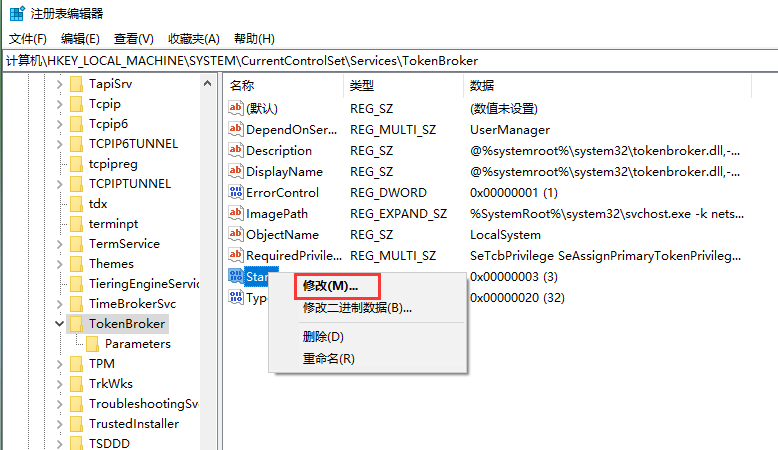
4,将数值数据改为“4”,点击“确定”即可。
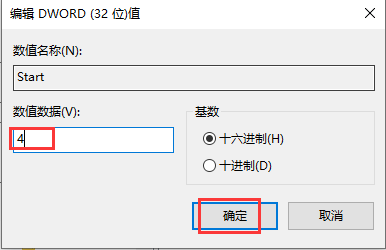
下载仅供下载体验和测试学习,不得商用和正当使用。

![PICS3D 2020破解版[免加密]_Crosslight PICS3D 2020(含破解补丁)](/d/p156/2-220420222641552.jpg)