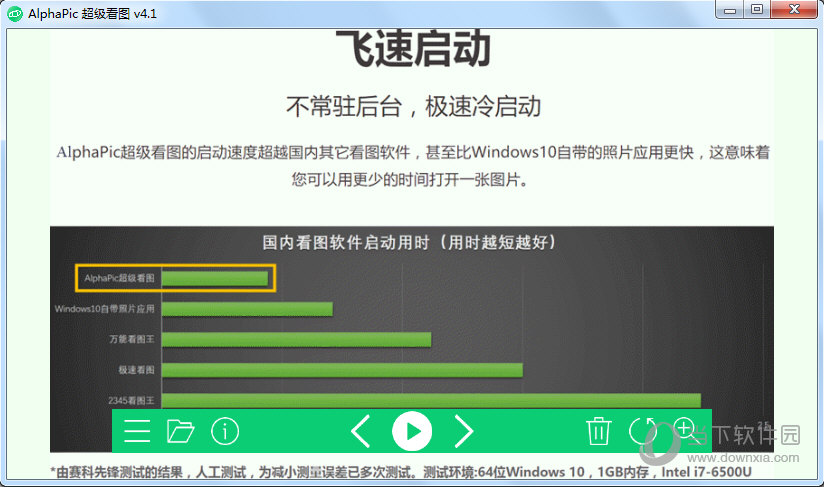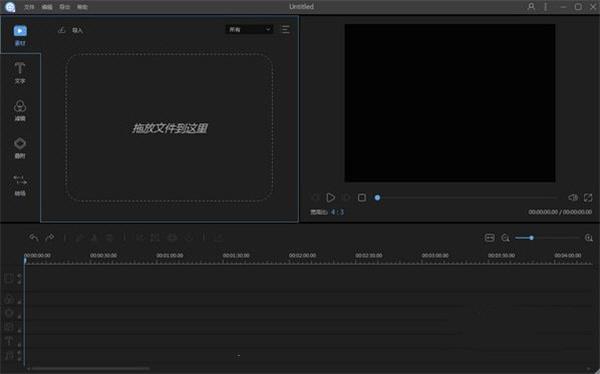win7电脑蓝屏错误代码0x000000a5完美解决教程下载
Win7蓝屏一直是大家困扰的问题,有些用户在Win7电脑刚开机时就出现蓝屏了,提示错误代码0x000000a5,这该怎么解决呢?本期,知识兔小编为大家带来了Win7电脑蓝屏错误代码0x000000a5的完美解决方法,希望让你的电脑不会再蓝屏了。
0x000000a5蓝屏
1、重启电脑,不断按DEL或者F2进入BIOS,进入之后点击进入EXIT,
把OS optimized Defaults 里默认[Win8 64bit]改成[Other OS]
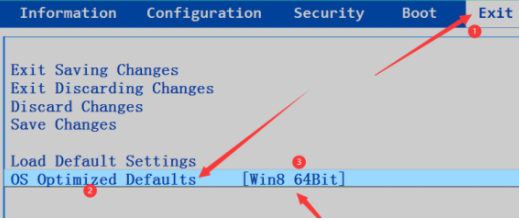
2、“Load Default settings”点击打开,点击确定
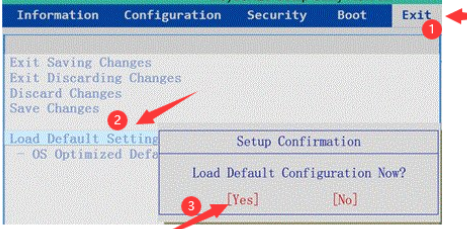
3、按F10保存,重启电脑继续F2进入BIOS,Boot这里Boot Priority 默认[UEFI First]改成[Legacy First]。
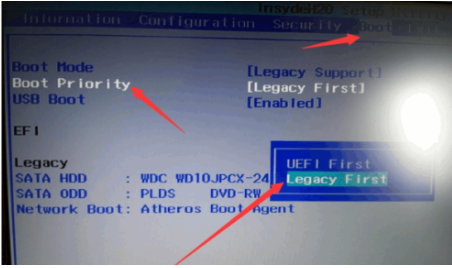
下载仅供下载体验和测试学习,不得商用和正当使用。

![PICS3D 2020破解版[免加密]_Crosslight PICS3D 2020(含破解补丁)](/d/p156/2-220420222641552.jpg)