Windows10自带内存检测工具好用吗?如何使用?下载
内存检测工具可以检测出电脑内存的稳定度,了解自己的电脑设备的内存型号和容量等等信息,那有什么好用的内存检测工具吗?其实win10自带内存检测工具,用户可以直接打开使用。那win10自带内存检测工具好用吗?下面我们就一起来看看使用教程。
操作步骤:
1、在Windows10系统桌面,依次点击“开始/Windows系统/控制面板”菜单项;

2、在打开的控制面板窗口中,点击查看方式下拉菜单,在弹出菜单中选择“大图标”菜单项;

3、接下来在打开的控制面板窗口中找到“管理工具”图标,点击打开管理工具;

4、在打开的管理工具窗口中,找到“Windows内存诊断”快捷链接,打开Windows10系统自带的内存诊断工具;
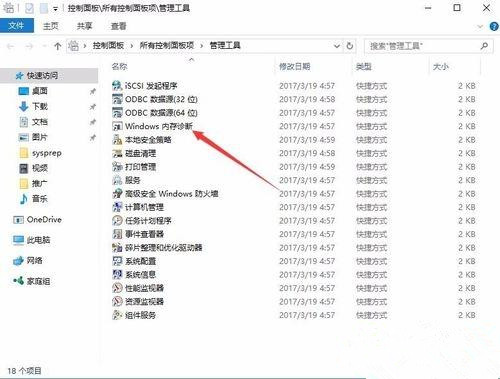
5、这时会弹出窗口中选择是立即重新启动,还是下次重新启动时检查内存;
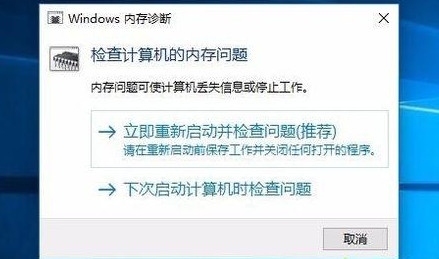
6、重新启动电脑后,就会自动运行内存诊断工具了,对内存进行测试;
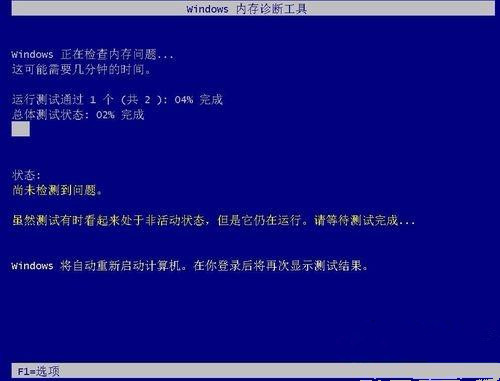
7、我们按下F1快捷键后,知识兔可以打开测试模式的修改,一般选择默认的“标准”就可以了。
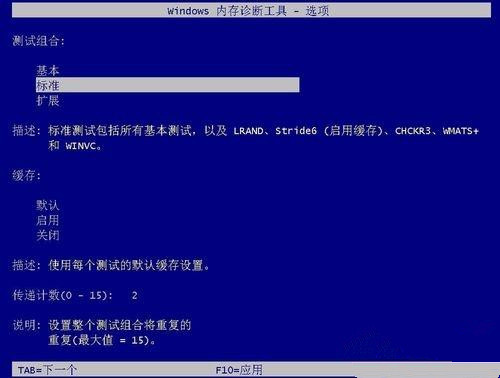
其实Windows10自带内存检测工具非常好用,看完上述教程内容之后,我们就知道怎么使用内存检测工具了。
下载仅供下载体验和测试学习,不得商用和正当使用。

![PICS3D 2020破解版[免加密]_Crosslight PICS3D 2020(含破解补丁)](/d/p156/2-220420222641552.jpg)






