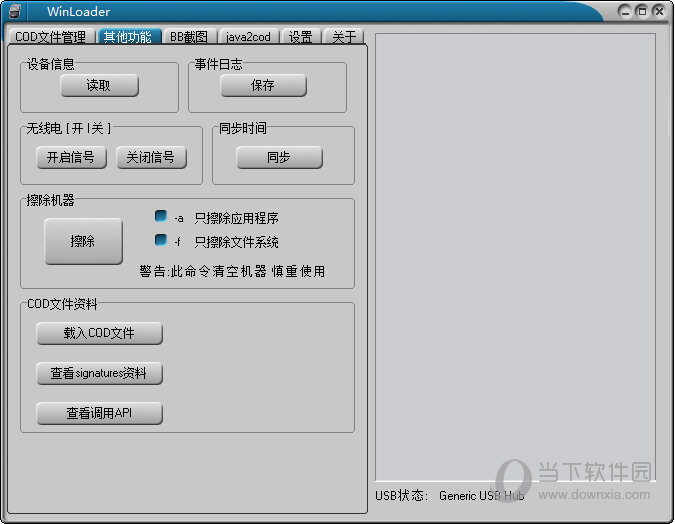LinuxIO工具iotop的替代品iopp下载
系统大全为您分享
iotop无疑在linux IO检测上是个不错的工具,但苦于要求内核版本和Python版本,不少朋友放弃了,我也是。偶然间找到了iopp,用c写的,这个跟iotop是一个作用,nice!给大家分享下
安装方法很简单,首先复制下面源代码保存为iopp.c文件
#include
#include
pes.h>
#include
#include
#include
#include
#include
#include
#include
#include
#define PROC “/proc”
#define GET_VALUE(v)
p = strchr(p, ':');
++p;
++p;
q = strchr(p, '');
length = q – p;
if (length >= BUFFERLEN)
{
printf(“ERROR – value is larger than the buffer: %d”, __LINE__);
exit(1);
}
strncpy(value, p, length);
value[length] = '�';
v = atoll(value);
#define BTOKB(b) b >> 10
#define BTOMB(b) b >> 20
#define BUFFERLEN 255
#define COMMANDLEN 1024
#define VALUELEN 63
#define NUM_STRINGS 8
struct io_node
{
int pid;
long long rchar;
long long wchar;
long long syscr;
long long syscw;
long long read_bytes;
long long write_bytes;
long long cancelled_write_bytes;
char command[COMMANDLEN + 1];
struct io_node *next;
};
struct io_node *head = NULL;
int command_flag = 0;
int idle_flag = 0;
int mb_flag = 0;
int kb_flag = 0;
int hr_flag = 0;
/* Prototypes */
char *format_b(long long);
struct io_node *get_ion(int);
struct io_node *new_ion(char *);
void upsert_data(struct io_node *);
char *
format_b(long long amt)
{
static char retarray[NUM_STRINGS][16];
static int index = 0;
register char *ret;
register char tag = 'B';
ret = retarray[index];
index = (index + 1) % NUM_STRINGS;
if (amt >= 10000) {
amt = (amt + 512) / 1024;
tag = 'K';
if (amt >= 10000) {
amt = (amt + 512) / 1024;
tag = 'B';
if (amt >= 10000) {
amt = (amt + 512) / 1024;
tag = 'G';
}
}
}
snprintf(ret, sizeof(retarray[index]) – 1, “%lld%c”, amt, tag);
return (ret);
}
int
get_cmdline(struct io_node *ion)
{
int fd;
int length;
char filename[BUFFERLEN + 1];
char buffer[COMMANDLEN + 1];
char *p;
char *q;
length = snprintf(filename, BUFFERLEN, “%s/%d/cmdline”, PROC, ion->pid);
if (length == BUFFERLEN)
printf(“WARNING – filename length may be too big for buffer: %d”,
__LINE__);
fd = open(filename, O_RDONLY);
if (fd == -1)
return 1;
length = read(fd, buffer, sizeof(buffer) – 1);
close(fd);
buffer[length] = '�';
if (length == 0)
return 2;
if (command_flag == 0)
{
/*
* The command is near the beginning; we don't need to be able to
* the entire stat file.
*/
p = strchr(buffer, '(');
++p;
q = strchr(p, ')');
length = q – p;
}
else
p = buffer;
length = length < COMMANDLEN ? length : COMMANDLEN;
strncpy(ion->command, p, length);
ion->command[length] = '�';
return 0;
}
struct io_node *
get_ion(int pid)
{
struct io_node *c = head;
while (c != NULL)
{
if (c->pid == pid)
break;
c = c->next;
}
return c;
}
int
get_tcomm(struct io_node *ion)
{
int fd;
int length;
char filename[BUFFERLEN + 1];
char buffer[BUFFERLEN + 1];
char *p;
char *q;
length = snprintf(filename, BUFFERLEN, “%s/%d/stat”, PROC, ion->pid);
if (length == BUFFERLEN)
printf(“WARNING – filename length may be too big for buffer: %d”,
__LINE__);
fd = open(filename, O_RDONLY);
if (fd == -1)
return 1;
length = read(fd, buffer, sizeof(buffer) – 1);
close(fd);
/*
* The command is near the beginning; we don't need to be able to
* the entire stat file.
*/
p = strchr(buffer, '(');
++p;
q = strchr(p, ')');
length = q – p;
length = length < BUFFERLEN ? length : BUFFERLEN;
strncpy(ion->command, p, length);
ion->command[length] = '�';
return 0;
}
struct io_node *
insert_ion(struct io_node *ion)
{
struct io_node *c;
struct io_node *p;
/* Check the head of the list as a special case. */
if (ion->pid < head->pid)
{
ion->next = head;
head = ion;
return head;
}
c = head->next;
p = head;
while (c != NULL)
{
if (ion->pid < c->pid)
{
ion->next = c;
p->next = ion;
return head;
}
p = c;
c = c->next;
}
/* Append to the end of the list. */
if (c == NULL)
p->next = ion;
return head;
}
void
get_stats()
{
DIR *dir = opendir(PROC);
struct dirent *ent;
char filename[BUFFERLEN + 1];
char buffer[BUFFERLEN + 1];
char value[BUFFERLEN + 1];
/* Display column headers. */
if (hr_flag == 1)
printf(“%5s %5s %5s %8s %8s %5s %6s %7s %s”, “pid”, “rchar”, “wchar”,
“syscr”, “syscw”, “reads”, “writes”, “cwrites”, “command”);
else if (kb_flag == 1)
printf(“%5s %8s %8s %8s %8s %8s %8s %8s %s”, “pid”, “rchar”, “wchar”,
“syscr”, “syscw”, “rkb”, “wkb”, “cwkb”, “command”);
else if (mb_flag == 1)
printf(“%5s %8s %8s %8s %8s %8s %8s %8s %s”, “pid”, “rchar”, “wchar”,
“syscr”, “syscw”, “rmb”, “wmb”, “cwmb”, “command”);
else
printf(“%5s %8s %8s %8s %8s %8s %8s %8s %s”, “pid”, “rchar”, “wchar”,
“syscr”, “syscw”, “rbytes”, “wbytes”, “cwbytes”, “command”);
/* Loop through the process table and display a line per pid. */
while ((ent = readdir(dir)) != NULL)
{
int rc;
int fd;
int length;
char *p;
char *q;
struct io_node *ion;
struct io_node *old_ion;
long long rchar;
long long wchar;
long long syscr;
long long syscw;
long long read_bytes;
long long write_bytes;
long long cancelled_write_bytes;
if (!isdigit(ent->d_name[0]))
continue;
ion = new_ion(ent->d_name);
if (command_flag == 1)
rc = get_cmdline(ion);
if (command_flag == 0 || rc != 0)
/* If the full command line is not asked for or is empty… */
rc = get_tcomm(ion);
if (rc != 0)
{
free(ion);
continue;
}
/* Read 'io' file. */
length = snprintf(filename, BUFFERLEN, “%s/%s/io”, PROC, ent->d_name);
if (length == BUFFERLEN)
printf(“WARNING – filename length may be too big for buffer: %d”,
__LINE__);
fd = open(filename, O_RDONLY);
if (fd == -1)
{
free(ion);
continue;
}
length = read(fd, buffer, sizeof(buffer) – 1);
close(fd);
buffer[length] = '�';
/* Parsing the io file data. */
p = buffer;
GET_VALUE(ion->rchar);
GET_VALUE(ion->wchar);
GET_VALUE(ion->syscr);
GET_VALUE(ion->syscw);
GET_VALUE(ion->read_bytes);
GET_VALUE(ion->write_bytes);
GET_VALUE(ion->cancelled_write_bytes);
old_ion = get_ion(ion->pid);
/* Display the pid's io data. */
if (old_ion != NULL)
{
rchar = ion->rchar – old_ion->rchar;
wchar = ion->wchar – old_ion->wchar;
syscr = ion->syscr – old_ion->syscr;
syscw = ion->syscw – old_ion->syscw;
read_bytes = ion->read_bytes – old_ion->read_bytes;
write_bytes = ion->write_bytes – old_ion->write_bytes;
cancelled_write_bytes = ion->cancelled_write_bytes –
old_ion->cancelled_write_bytes;
if (kb_flag == 1 && hr_flag == 0)
{
rchar = BTOKB(rchar);
wchar = BTOKB(wchar);
syscr = BTOKB(syscr);
syscw = BTOKB(syscw);
read_bytes = BTOKB(read_bytes);
write_bytes = BTOKB(write_bytes);
cancelled_write_bytes = BTOKB(cancelled_write_bytes);
}
else if (mb_flag == 1 && hr_flag == 0)
{
rchar = BTOMB(rchar);
wchar = BTOMB(wchar);
syscr = BTOMB(syscr);
syscw = BTOMB(syscw);
read_bytes = BTOMB(read_bytes);
write_bytes = BTOMB(write_bytes);
cancelled_write_bytes = BTOMB(cancelled_write_bytes);
}
if (!(idle_flag == 1 && rchar == 0 && wchar == 0 && syscr == 0 &&
syscw == 0 && read_bytes == 0 && write_bytes == 0 &&
cancelled_write_bytes == 0)) {
if (hr_flag == 0)
printf(“%5d %8lld %8lld %8lld %8lld %8lld %8lld %8lld %s”,
ion->pid,
rchar,
wchar,
syscr,
syscw,
read_bytes,
write_bytes,
cancelled_write_bytes,
ion->command);
else
printf(“%5d %5s %5s %8lld %8lld %5s %6s %7s %s”,
ion->pid,
format_b(rchar),
format_b(wchar),
syscr,
syscw,
format_b(read_bytes),
format_b(write_bytes),
format_b(cancelled_write_bytes),
ion->command);
}
}
else if (idle_flag != 1)
/*
* No previous data, show 0's instead of calculating negatives
* only if we are shoring idle processes.
*/
printf(“%5d %8d %8d %8d %8d %8d %8d %8d %s”,
ion->pid, 0, 0, 0, 0, 0, 0, 0, ion->command);
upsert_data(ion);
}
closedir(dir);
return;
}
struct io_node *
new_ion(char *pid)
{
struct io_node *ion;
ion = (struct io_node *) malloc(sizeof(struct io_node));
bzero(ion, sizeof(struct io_node));
ion->pid = atoi(pid);
return ion;
}
void
upsert_data(struct io_node *ion)
{
struct io_node *n;
/* List is empty. */
if (head == NULL)
{
head = ion;
return;
}
/* Check if we have seen this pid before. */
n = head;
while (n != NULL)
{
if (n->pid == ion->pid)
{
n->rchar = ion->rchar;
n->wchar = ion->wchar;
n->syscr = ion->syscr;
n->syscw = ion->syscw;
n->read_bytes = ion->read_bytes;
n->write_bytes = ion->write_bytes;
n->cancelled_write_bytes = ion->cancelled_write_bytes;
/*
* If the pids wrap, then the command may be different then before.
*/
strcpy(n->command, ion->command);
free(ion);
return;
}
n = n->next;
}
/* Add this pid to the list. */
head = insert_ion(ion);
return;
}
void
usage()
{
printf(“usage: iopp -h|–help”);
printf(“usage: iopp [-ci] [-k|-m] [delay [count]]”);
printf(” -c, –command display full command line”);
printf(” -h, –help display help”);
printf(” -i, –idle hides idle processes”);
printf(” -k, –kilobytes display data in kilobytes”);
printf(” -m, –megabytes display data in megabytes”);
printf(” -u, –human-readable display data in kilo-, mega-, or giga-bytes”);
}
int
main(int argc, char *argv[])
{
int c;
int delay = 0;
int count = 0;
int max_count = 1;
while (1)
{
int option_index = 0;
static struct option long_options[] = {
{ “command”, no_argument, 0, 'c' },
{ “help”, no_argument, 0, 'h' },
{ “human-readable”, no_argument, 0, 'u' },
{ “idle”, no_argument, 0, 'i' },
{ “kilobytes”, no_argument, 0, 'k' },
{ “megabytes”, no_argument, 0, 'm' },
{ 0, 0, 0, 0 }
};
c = getopt_long(argc, argv, “chikmu”, long_options, &option_index);
if (c == -1)
{
/* Handle delay and count arguments. */
if (argc == optind)
break; /* No additional arguments. */
else if ((argc – optind) == 1)
{
delay = atoi(argv[optind]);
max_count = -1;
}
else if ((argc – optind) == 2)
{
delay = atoi(argv[optind]);
max_count = atoi(argv[optind + 1]);
}
else
{
/* Too many additional arguments. */
usage();
return 3;
}
break;
}
switch (c)
{
case 'c':
command_flag = 1;
break;
case 'h':
usage();
return 0;
case 'i':
idle_flag = 1;
break;
case 'k':
kb_flag = 1;
break;
case 'm':
mb_flag = 1;
break;
case 'u':
hr_flag = 1;
break;
default:
usage();
return 2;
}
}
while (max_count == -1 || count++ < max_count)
{
get_stats();
if (count != max_count)
sleep(delay);
}
return 0;}
LinuxIO工具iotop的替代品iopp(2)2014-06-26 19:59|来源:知识兔搜集整理 |作者:dnzg |点击: 204 次然后知识兔放到服务器上,gcc -o iopp iopp.c 编译一下运行 ./iopp -i -k -c 1 > io.log 这个命令就可以把实时的io信息打印出来啦打印出来的各项含义:pid 进程IDrchar 将要从磁盘读取的字节数wchar 已经写入或应该要写入磁盘的字节数syscr 读I/O数syscw 写I/O数rbytes 真正从磁盘读取的字节数wbytes 真正写入到磁盘的字节数cwbytes 因为清空页面缓存而导致没有发生操作的字节数command 执行的命令
以上就是系统大全给大家介绍的如何使的方法都有一定的了解了吧,好了,如果知识兔大家还想了解更多的资讯,那就赶紧点击系统大全官网吧。
本文来自系统大全http://www.win7cn.com/如需转载请注明!推荐:win7纯净版
下载仅供下载体验和测试学习,不得商用和正当使用。

![PICS3D 2020破解版[免加密]_Crosslight PICS3D 2020(含破解补丁)](/d/p156/2-220420222641552.jpg)