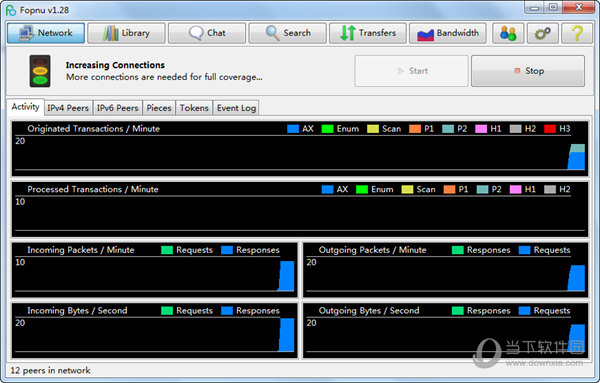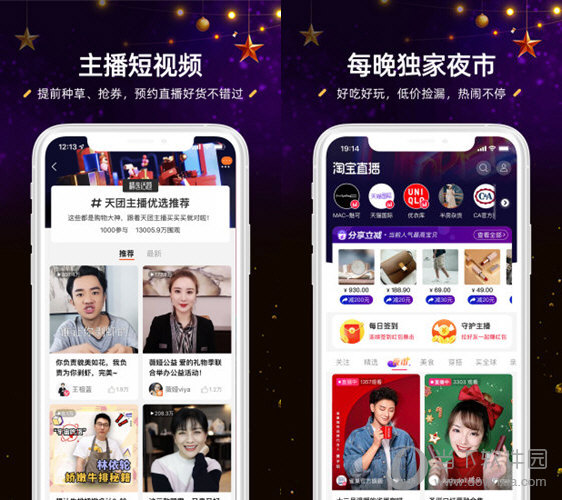HandBrake v1.0.0 正式版-跨平台开源视频转换工具下载
HandBrake软件是非常热门的跨平台开源视频转换工具,在2016年12月24日正式推出了1.0.0版本。该工具基本上允许没有版权保护的任意视频文件或者DVD/蓝光视频源转换成为mp4或者mkv格式。知识兔这款工具易于使用,同时也针对高级用户分享了丰富的转换控制选项。

例如,用户可以在程序中加载1个或者多个视频文件,知识兔选择输出类型,例如Android 720p30, Playstation 1080p30 Surround或者Super HQ 1080p30等等,知识兔点击“开始编码”按钮就能执行转换工作。
最新发布的HandBrake 1.0.0版本引入了大量新功能,主要包括
1.可以在英特尔Skylake或者更新的CPU上运行全新英特尔QuickSync视频 H.265/HEVC
2.程序的说明文档已经得到更新
3.在Windows系统上的安装包变得更小了
4.Windows用户能够暂停/恢复编码工作
5.Windows安装器不再包含命令行界面
6.由于出现了很多问题,新版本中移除了DirectX Video Acceleration (DVXA)硬件加速视频编码
7.升级HandBrake使用的第三方库
8.支持Ultra HD/4K色彩通过
9.全新的自动变形模式可最大化存储分辨率,替代原油的固定变形模式
10.装备优化后的滤镜性能最高提升10%,x264编码性能提高10%
Features:
Built-in Device Presets
Get started with HandBrake in seconds by choosing a profile optimised for your device, or choose a universal profile for standard or high quality conversions. Simple, easy, fast. For those that want more choice, tweak many basic and advanced options to improve your encodes.
Supported Input Sources:
Handbrake can process most common multimedia files and any DVD or BluRay sources that do not contain any kind of copy protection.
Outputs:
- File Containers: .MP4(.M4V) and .MKV
- Video Encoders: H.265 (x265 and QuickSync), H.264(x264 and QuickSync), H.265 MPEG-4 and MPEG-2, VP8 and Theora
- Audio Encoders: AAC / HE-AAC, MP3, Flac, AC3, or Vorbis
- Audio Pass-thru: AC-3, E-AC3, DTS, DTS-HD, TrueHD, AAC and MP3 tracks
Even more features
- Title / chapter and range selection
- Batch Scan and Queueing of encodes
- Chapter Markers
- Subtitles (VobSub, Closed Captions CEA-608, SSA, SRT)
- Constant Quality or Average Bitrate Video Encoding
- Support for VFR, CFR and VFR
- Video Filters: Deinterlacing, Decomb, Denoise, Detelecine, Deblock, Grayscale, Cropping and scaling
- Live Video Preview
Release Highlights
– One part banana
– One part cherry
– One part mango
– Garnish pineapple
All platforms
General
– New online documentation at https://handbrake.fr/docs
– Completely overhauled the official presets
– New general use presets for broad compatibility
– New device presets, now more up-to-date for common devices
– New web presets
– New Matroska (MKV) presets, including VP9 video with Opus audio
– Official presets from HandBrake 0.10.x are still available under “Legacy”
– New JSON-based preset system including command line support
– New JSON-based API for interacting with libhb
– Improvements to audio/video sync engine to better handle difficult sources
– Many miscellaneous bug fixes and improvements (over 1700 code commits!)
Video
– VP9 video encoding via libvpx
– Intel QuickSync Video H.265/HEVC encoder
– Requires Intel Skylake or newer CPU
– Ultra HD / 4K color pass through (support for BT.2020)
– Additional standard frame rate selections in the graphical interfaces
– New Auto anamorphic mode maximizes storage resolution, replaces Strict anamorphic mode
– New Pad filter (command line only for now)
– New Decomb/Deinterlace filter settings and improved defaults
– Rotate filter now available in all graphical interfaces
– New NLMeans filter tunes Tape and Sprite for analog tape recordings and vintage video games, respectively
– Assembly optimizations NLMeans filter improve performance up to 10%
– Assembly optimizations in x264 encoder improve performance for faster presets by 5-10%
– x265 encoder quality improvements, especially when using tune grain
– High bit depth encoding support via external shared libraries (video pipeline is still 8-bit 4:2:0)
– x264 10-bit
– x265 10-bit and 12-bit
Audio
– Opus audio encoding/decoding via libopus
– Passthru now supports E-AC-3, FLAC, and TrueHD audio formats
Subtitles
– Improved subtitles rendering for some languages via HarfBuzz
– Miscellaneous subtitles improvements
Command line interface
– Presets can now be imported and exported from the command line and are compatible with the graphical interfaces
– Queue exported from the graphical interfaces can now be imported by the command line interface (Linux and Windows only for now)
Build system
– Add scripts to manually build and install Mac and MinGW-w64 (compile for Windows on Linux) toolchains
– Add support for multiple source URLs for third-party downloads
– Add SHA256 hash verification for third-party downloads
– Add configure parameter to disable or filter allowed third-party downloads (see configure –help)
– Use HTTPS everywhere; the few cases where a third-party does not provide packages over https, handbrake.fr does
– New targets on Mac to install and uninstall after building
– Add flatpak packaging support (experimental)
Third-party libraries
– Updated libraries
– FreeType 2.6.5 (subtitles)
– Fontconfig 2.12.1 (subtitles)
– FriBidi 0.19.7 (subtitles)
– Libav 12 (encoding/decoding/muxing)
– libass 0.13.2 (subtitles)
– libbluray 0.9.3 (Blu-ray decoding)
– libmfx v6.0.0 (Intel QuickSync Video encoding/decoding)
– libvpx 1.5.0 (VP8/VP9 video encoding)
– x264 148 r2708 (H.264/AVC video encoding)
– x265 2.1 (H.265/HEVC video encoding)
– New libraries
– HarfBuzz 1.3.0 (subtitles)
– libopus 1.1.3 (Opus audio encoding)
Linux
– Add options for saving and loading queue files
– Removed system tray icon due to performance issues on Ubuntu
– Usability improvements
– Miscellaneous bug fixes
Mac
– Updated all tooltips
– Added undo/redo support to the graphical interface
– Improved drag and drop support
– Added Open Recent to the File menu
– Added Add Titles to Queue… to the File menu (batch queueing)
– Preview prompts to open in an external application when the internal player does not support the format
– Preview now displays volume and audio/subtitles language selection during playback
– Picture and Filters settings are now part of the main window
– Settings are preserved when selecting a new title (instead of reloading the last selected preset)
– Improved support for importing/exporting comma-separated (.csv) chapter markers
– Queue is now automatically paused when available disk space is low
– When Done action can now be changed directly from the Queue window
– When Done notification is now interactive (reveals the encoded file in Finder)
– Activity Log window is now searchable (press “?”+”f” to activate)
– XQuartz is no longer required for subtitle burn-in
– Updated Sparkle software update library
– Enabled DSA signature checking for improved security
– Usability improvements
– Miscellaneous bug fixes
Windows
– Graphical interface now uses libhb directly, instead of sending commands to the command line interface
– Encoding can now be paused and resumed
– Stopping encoding will finalize the partial file to be playable
– Reduced installer and install size
– The command line interface is no longer included in the graphical interface installer
– Update checker now verifies the signature of the update file for improved security
– Added support for quality-based audio encoding
– Added ability to import tab-separated (.tsv), XML (.xml), and plain text (.txt) chapter markers
– Improved the “configure default” options for audio and subtitles
– Default audio track behavior is now configurable
– Subtitles burn-in behavior is now configurable
– Removed DirectX Video Acceleration (DXVA) hardware-accelerated video decoding
– Was causing many issues without providing sufficient improvement to decoding efficiency
– May be added again at a later date if performance and stability improves
– Usability improvements
– Miscellaneous bug fixes
下载仅供下载体验和测试学习,不得商用和正当使用。

![PICS3D 2020破解版[免加密]_Crosslight PICS3D 2020(含破解补丁)](/d/p156/2-220420222641552.jpg)