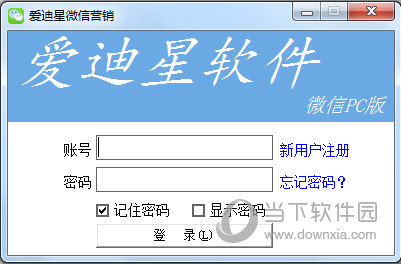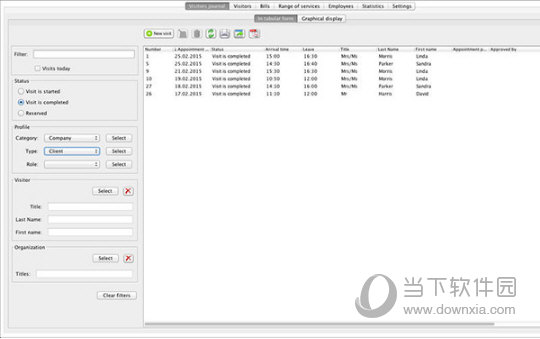Windows Firewall Control v6.9.9.0 Multilingual 中文版下载
着名杀软出品系统防火墙控制软件 Malwarebytes Windows Firewall Control 可让用户舒适地访问Windows操作系统内置防火墙的最常用选项。不幸的是,内置的防火墙工具是在Windows操作系统家族中实现的,不足以进行配置和管理,这使特别缺乏经验的用户难以使用其所有功能。但是,通过该应用程序,即使知识兔是不了解PC管理技术复杂性的新手也可以将其网络屏障配置为最佳设置。

Windows Firewall Control is a powerful tool which extends the functionality of Windows Firewall and provides new extra features which makes Windows Firewall better. It runs in the system tray and allows the user to control the native firewall easily without having to waste time by navigating to the specific part of the firewall. This is the best tool to manage the native firewall from Windows 11, 10, 8.1, 8, 7, Server 2022, 2019, 2016, 2012. Windows Firewall Control offers four filtering modes which can be switched with just a mouse click:
High Filtering – All outbound and inbound connections are blocked. This profile blocks all attempts to connect to and from your computer.
Medium Filtering – Outbound connections that do not match a rule are blocked. Only the programs that you allow can initiate outbound connections.
Low Filtering – Outbound connections that do not match a rule are allowed. The user can block the programs he doesn’t want to allow initiating outbound connections.
No Filtering – Windows Firewall is turned off. Avoid using this setting unless you have another firewall running on your computer.
Windows Firewall Control doesn’t do any packet filtering and does not block or allow any connection. This is done by Windows Firewall itself based on the existing firewall rules.
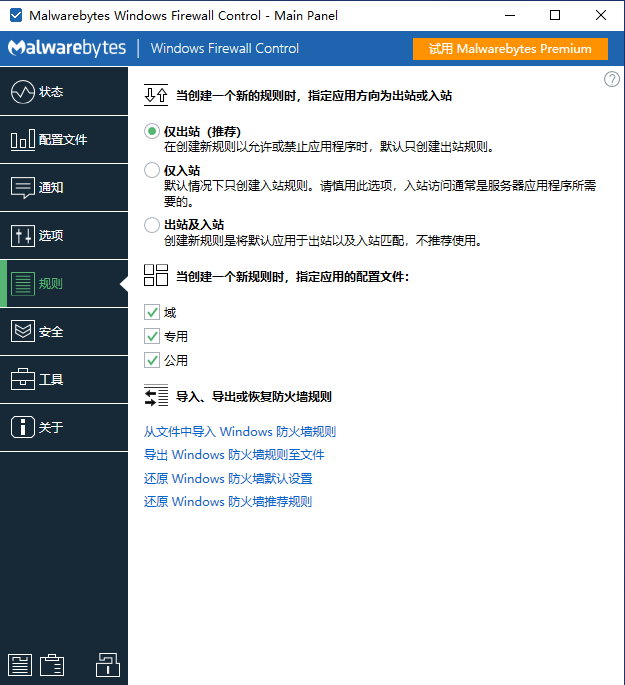
Program Features
√ Notifications of outbound blocked connections.
√ Learning mode that automatically allows digitally signed programs.
√ Create temporary rules which are automatically deleted when they expire or on program restart.
√ Intuitive user interface which is easy accessible through a system tray icon.
√ Full support with standard user accounts. Elevated privileges are required only at installation.
√ Disable the ability of other programs to tamper Windows Firewall rules and state.
√ Integrated support of creating, modifying and deleting Window Firewall rules.
√ Multiple and easier ways of creating new rules in Windows Firewall.
√ Lock feature which can disable the access to the settings of the program and Windows Firewall.
√ Shell integration into the right click context menu of the executable files.
√ Automatically display invalid rules for programs that do not exist any more.
√ Possibility to find and display duplicate firewall rules.
√ Merge multiple similar rules or duplicate existing ones.
√ View recently allowed and blocked connections and create new rules from the Security log.
√ Import and export of partial sets of rules.
√ Protection to unauthorized uninstallation.
√ Possibility to restore previous settings at uninstallation.
√ Global hot keys are supported and various shortcut keys are available.
√ Integrated multi language support in 29 languages.
√ And many, many more. Just try it out.
System Requirements
√ Microsoft .NET Framework version 4.8.
√ Compatible with all x86 and x64 versions of Windows 11, 10, 8.1, 8, 7, Server 2022, 2019, 2016, 2012.
√ Windows Firewall service is required to be enabled for Windows Firewall Control to run.
√ DNS Client service is required to be enabled for the notifications to work properly.
Known Limitations
√ Windows Firewall is incompatible with software proxies, web filtering modules, NDIS drivers and any other security software that may redirect the traffic from Windows Firewall to their own filtering module.
√ Due to multiple system configurations and software installed there may be incompatibility problems. Please report them and help us to improve Windows Firewall Control. Thank you for your support !
What's new in version 6.9.9.0 (20.11.2023)- Improved: When exporting rules, the sorting order and filters are now preserved in the exported wpw file. On import you get back what was seen in Rules Panel at export time.- Improved: The import and the export of the firewall rules are fully async now. This improves the UI responsiveness during these actions.- Fixed: When duplicating multiple rules at once, they are created in the reversed order.- Fixed: Authorized groups list has a display issue where it displays also the internal group names.- Fixed: When creating a duplicate rule in Rules Panel the Please wait message remains displayed and Rules Panel needs to be closed and reopened.- Fixed: Secure Rules disables custom groups names in the latest version.What's new in version 6.9.8.0 (14.11.2023)- Improved: Retrieving the group display names uses now shlwapi.dll. This fixes group names with dll names and resource ids.- Improved: Default option is now the third one in the uninstall dialog. This will leave the firewall rules untouched during uninstall.- Improved: The speed of importing a *.wpw file was improved by updating the internal cache mechanism.- Improved: The speed of deleting multiple rules at once was improved.- Fixed: Can't load language files which have a language code that is not 2 letters.- Fixed: Experimental feature that auto allows certain paths/file names does not work anymore.- Fixed: During uninstall restoring default/previous Windows Firewall rules fails if Secure Rules is enabled.- Fixed: Deleting multiple rules at once may fail if Secure Rules is enabled.- Fixed: Search functionality may result in a crash in Rules Panel and Connections Log.- Fixed: Revert profile timer is not updated unless the revert profile is unchecked and checked again.- Removed: Exporting/importing to/from *.wfw file (Windows Firewall format) was removed due to unreliable results. This still can be done from WFwAS, but not from WFC anymore.- New: Added translation for Serbian language.
官网地址:
https://www.binisoft.org/wfc
官网更新记录:
https://www.binisoft.org/changelog.txt
官网下载地址:6.9.9.0
https://www.binisoft.org/download/wfc6setup.exe
软件下载地址:
Windows Firewall Control v6.9.8.0 Multilingual 中文版
Download 城通网盘:https://url65.ctfile.com/f/3477565-975642001-ba8a09?p=6871 (访问密码: 6871)
Download 百度网盘:https://qan.baidu.com/s/1Ke07ufxb1Ft43oZADj2afA 提取码: f3vc
解压密码:www.atvnk.com
下载仅供下载体验和测试学习,不得商用和正当使用。

![PICS3D 2020破解版[免加密]_Crosslight PICS3D 2020(含破解补丁)](/d/p156/2-220420222641552.jpg)



![[Win] Imagenomic Portraiture for Photoshop 图像处理插件下载](https://www.xxapp.net/wp-content/uploads/2023/04/2023043015411626.png)