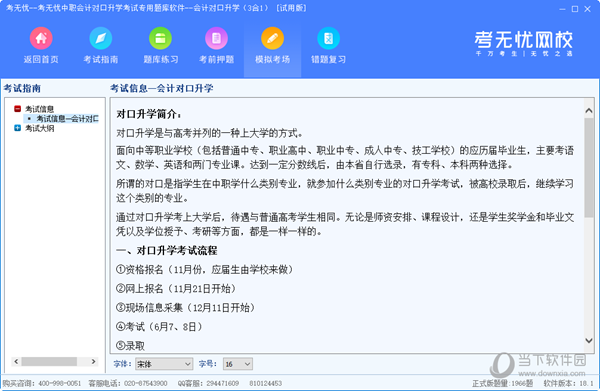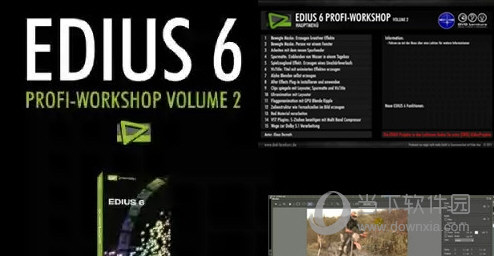WinNTSetup v5.3.3b Final x86/x64 正式版-系统安装利器下载
WinNTSetup、系统安装器、功能最强大的系统安装利器、装系统非常强悍的辅助工具!支持所有Windows平台,知识兔可以完全格式化C盘,支持多系统安装,支持在Windows及PE环境下运行,允许用户在安装前对系统进行性能优化、集成驱动程序、启用第三方主题支持、加入无人值守自动应答文件等操作,支持创建VHD。
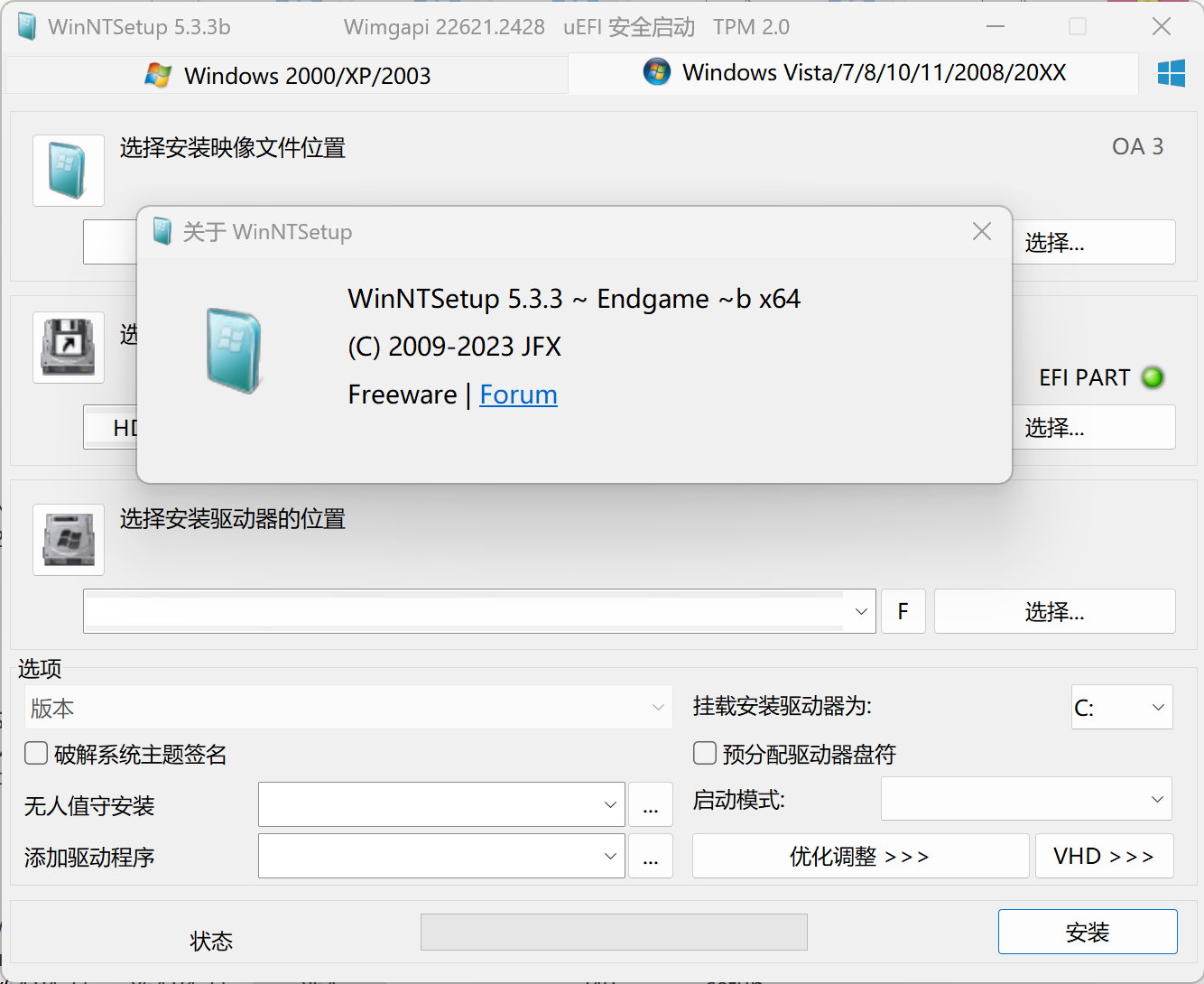
增强组件介绍:
BOOTICE:功能强大的启动维护工具,强大的引导扇区编辑工具!启动相关的维护小工具,用于安装、修复、备份和恢复磁盘(镜像)的MBR 或分区 PBR;编辑 Windows 7、Windows 8、Windows 10 的 BCD;管理 UEFI 启动项。还具有磁盘扇区编辑、磁盘填充、分区管理、磁盘重分区及格式化等功能。
wimlib:一个开源的类似imagex的处理wim神器,(由于imagex最新版识别不了wimboot和esd镜像,已被微软抛弃)没有Dism的各种限制支持ESD直接导出为wimboot镜像或常规压缩的镜像。
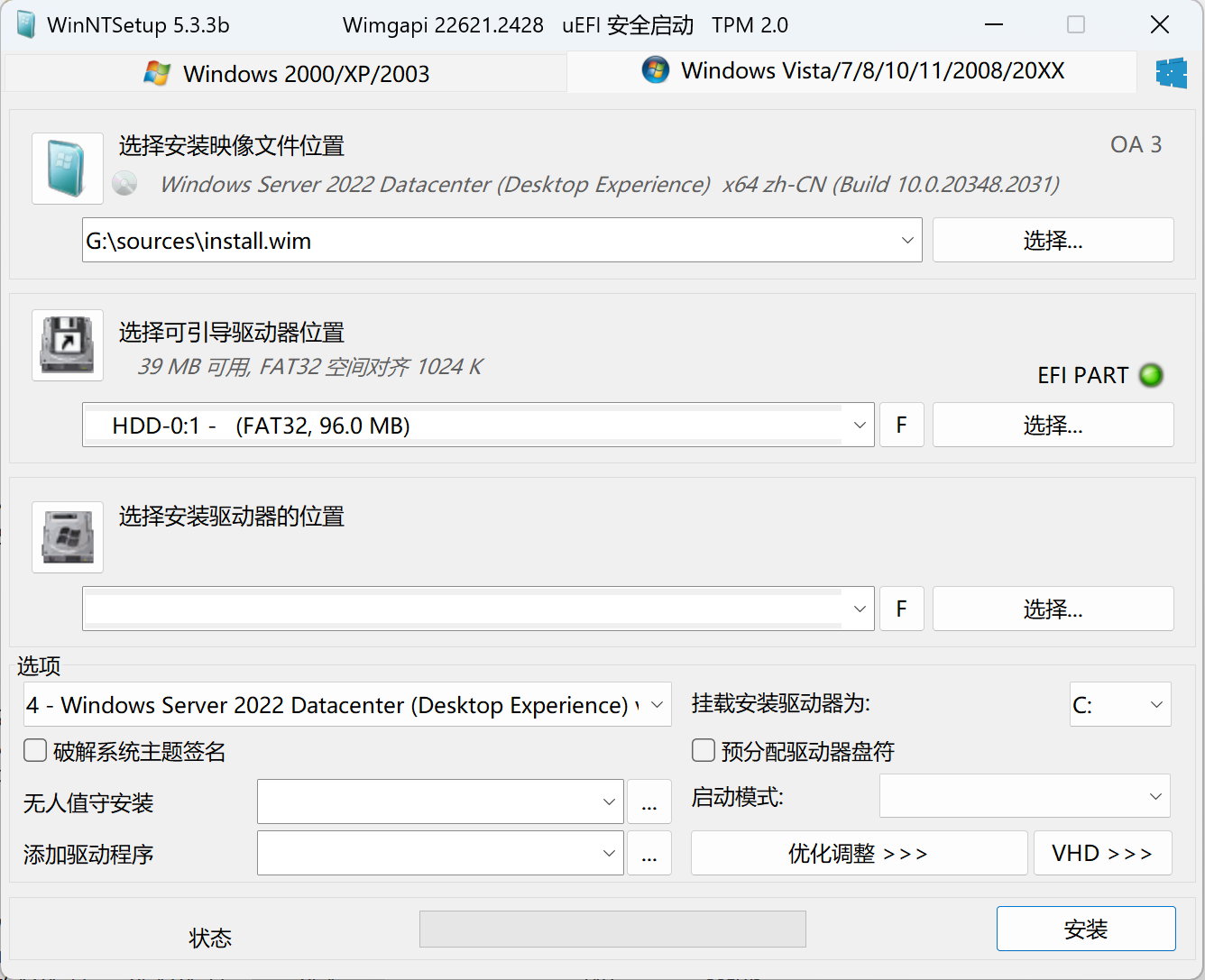
Features:
- – Install Windows 2k/XP/2003/2008/2012/Vista/Win7/8.x/Windows 10 x86/x64
- – Practically runs even on the most minimalistic WinPE
- – Choose able drive letter for the new Windows installation
- – Install Windows also if nlite/vlite has remove winnt32.exe/setup.exe
- – Integrate Drivers: normal PNP and Textmode Drivers also
- – patch uxtheme to allow unsigned Themes
- – Some tweaks
- – Support “Windows to Go” for Windows 7 and later installs
- – Supports WimBoot option for Windows 8.1 Update 1
- – supports all current WIM files: WIM/SWM (XPRESS / LZX / XPRESS HUFFMAN = Wimboot compression)
- – supports unencrypted ESD files (LZMS compressed WIM)
2023.10.19 WinNTSetup 5.3.3 Final
– fixed wim capture regressions
– fixed trusted installer could not access temporary drive letters
– automatically switch to wimlib, for non solid ESD (fix wimgapi crash)
– wincopy commandline volume mode can use filemode as fallback
– vhd drives can be saved and loaded from ini file
2023.10.06 WinNTSetup 5.3.2 Final
– native ARM64 code for WIM apply and capture
– WIM apply and capture will be executed as “trusted installer”
– WIM capture UI adds compression level, defaults to wimlib’s LZX Fast
– wimlib wimboot apply – changed overlay type to WIM_BOOT_OS_WIM
– wimlib capture WIM – deletes incomplete WIM after operation cancel
– wimlib smooth progress bar for appending operation
– using customized wimlib.dll (do not update!)
– automatically switch to wimlib, if wimgapi can not load WIM file
– fixed cancel setup was ignored during DISM operations
– fixed WinCopy Volume mode problems
– fixed some issues with ARM64 sources
– added advanced VHD creation options
– respect NTFS indexing option on target partition
– no longer downloads ADK files on Win10/11 Host
WinNTSetup – Install Windows from USB – MSFN
https://msfn.org/board/topic/149612-winntsetup-v425-450-rc3/
软件下载地址:
WinNTSetup v5.3.3b Final x64 正式版
Download 城通网盘:https://url65.ctfile.com/f/3477565-973387231-f7028f?p=6871 (访问密码: 6871)
Download 百度网盘:https://qan.baidu.com/s/197pGWOZEGEnnh1ebxQNrxQ 提取码: 4iud
WinNTSetup v5.3.3a Final x64 正式版
Download 城通网盘:https://url65.ctfile.com/f/3477565-965709031-d4712e?p=6871 (访问密码: 6871)
Download 百度网盘:https://qan.baidu.com/s/1qpjMRGMosOzZmR_xhSdv1w 提取码: 4qvp
WinNTSetup v5.3.3 Final x64 正式版
Download 城通网盘:https://url65.ctfile.com/f/3477565-965132514-28aef1?p=6871 (访问密码: 6871)
Download 百度网盘:https://qan.baidu.com/s/1hOOq69wSG21Gl6MMPX_sfQ 提取码: dv6z
WinNTSetup v5.3.1 Final x64 正式版
Download 城通网盘:https://url65.ctfile.com/f/3477565-843730728-874680?p=6871 (访问密码: 6871)
Download 百度网盘:https://qan.baidu.com/s/1h3BzTmGaUcoFBQQSdQx56Q 提取码: si3v
WinNTSetup v5.3.0 Final x64 正式版
Download 城通网盘:https://url65.ctfile.com/f/3477565-817287432-2cc128?p=6871 (访问密码: 6871)
Download 百度网盘:https://qan.baidu.com/s/1cAznIi5AitobfTMh7HryhA 提取码:w8e2
Download 城通网盘:WinNTSetup v5.2.6 Final x86/x64 正式版(访问密码:6871)
Download 百度网盘:WinNTSetup v5.2.6 Final x86/x64 正式版 提取码: wyru
Download 城通网盘:WinNTSetup v5.2.4 Final x86/x64 正式版(访问密码:6871)
Download 百度网盘:WinNTSetup v5.2.4 Final x86/x64 正式版 提取码: 8dv6
解压密码:www.atvnk.com
作者发布页 WinNTSetup
https://msfn.org/board/topic/149612-winntsetup-v391/
下载仅供下载体验和测试学习,不得商用和正当使用。

![PICS3D 2020破解版[免加密]_Crosslight PICS3D 2020(含破解补丁)](/d/p156/2-220420222641552.jpg)