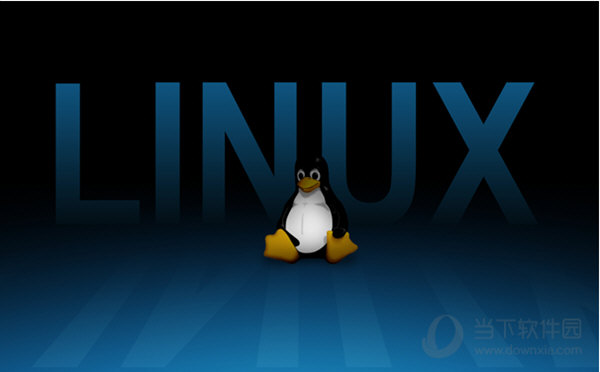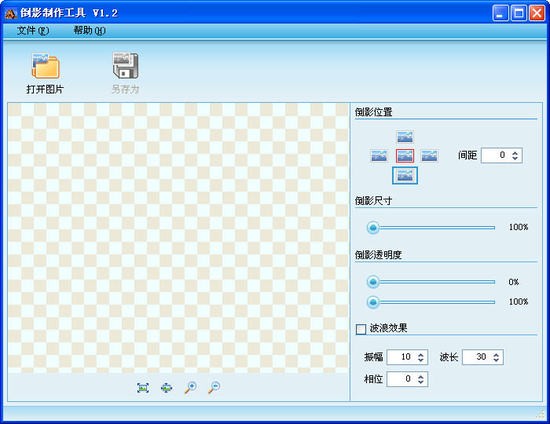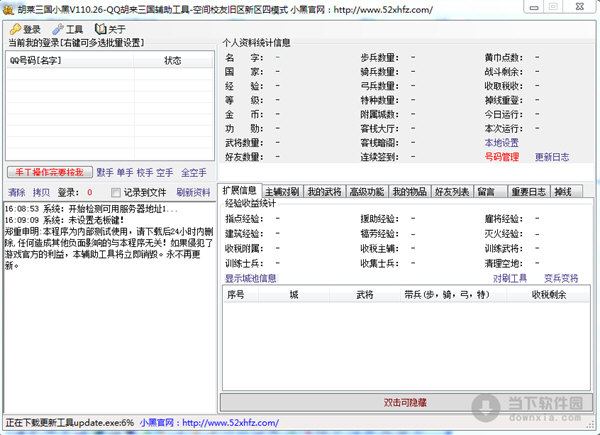Rufus v4.3.2090 Final+Portable 多语言中文正式版-轻松创建USB启动盘下载
Rufus 是一个可以帮助格式化和创建可引导USB闪存盘的工具,比如 USB 随身碟,记忆棒等等。Rufus 麻雀虽小,五脏俱全,体积虽小,功能全面。Rufus 还 非常快,比如,在从ISO镜像创建 Windows 7 USB安装盘的时候,他比 UNetbootin,Universal USB Installer 或者 Windows 10 & Windows 7 USB download tool 大约快2倍。当然,在创建 Linux 可引导USB设备的时候也比较快。
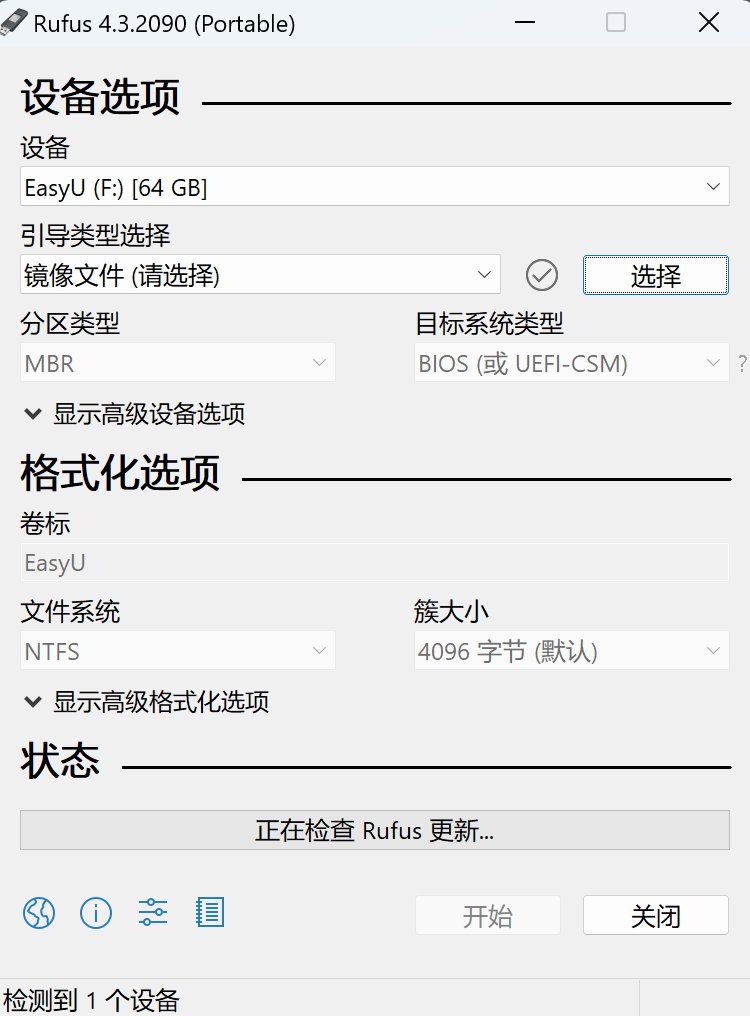
在如下场景中会非常有用:
- 你需要把一些可引导的ISO格式的镜像(Windows,Linux,UEFI等)创建成USB安装盘的时候
- 你需要使用一个还没有安装操作系统的设备的时候
- 你需要从DOS系统刷写BIOS或者其他固件的时候
- 你需要运行一个非常底层的工具的时候
支持的语言:
Bahasa Indonesia , Bahasa Malaysia , Български , Čeština , Dansk , Deutsch , Ελληνικά ,English , Español , Français , Hrvatski , Italiano , Latviešu , Lietuvių , Magyar , Nederlands , Norsk ,Polski , Português , Português do Brasil , Русский , Română , Slovensky , Slovenščina , Srpski ,Suomi , Svenska , Tiếng Việt , Türkçe , Українська , 简体中文 , 正體中文 , 日本語 , 한국어 , ไทย ,
עברית , العربية , فارسی .
系统需求:
需要Windows 7以上的操作系统,无所谓32位还是64位,下载后开箱即用。
软件工具Rufus发布4.0稳定版,这也是该软件首个彻底放弃Win7的版本。从4.0版本开始,使用Rufus创建可启动U盘将需要Win8及以上版本的系统,同时,软件将默认为64位可执行程序。值得一提的是,官方开发人员表示,直接将版本号从3.22拉到4.0,是因为旧的Rufus版本可能无法正确更新,所以选择了直接跨版本。
更新日志
版本 4.3 (2023.10.19)
-
- Add support for Rock Ridge symbolic links preservation when NTFS is used
- Add an exception to enforce NTFS for Linux Mint’s LMDE
- Add an expert feature to restrict a Windows installation to S Mode
- Fix persistence support for Debian 12 when booted in BIOS mode
- Fix a regression that prevented the opening of
.vhdimages - Update UEFI:NTFS to report a more explicit error on bootmgr security issues
- Improve the search for conflicting processes by running it in a background thread
- Improve support for Slax Linux
版本 4.2 (2023.07.26)
-
- Add detection and warning for UEFI revoked bootloaders (including ones revoked through
SkuSiPolicy.p7b) - Add ZIP64 support, to extract
.zipimages that are larger than 4 GB - Add saving and restoring current drive to/from compressed VHDX image
- Add saving and restoring current drive to/from compressed FFU (Full Flash Update) image [EXPERIMENTAL]
- Fix a crash when trying to open Windows ISOs, with the MinGW compiled x86 32-bit version
- Fix an issue where ISOs that contain a boot image with an
'EFI'label are not detected as bootable - Increase the ISO → ESP limit for Debian 12 netinst images
- Ensure that the main partition size is aligned to the cluster size
- Add detection and warning for UEFI revoked bootloaders (including ones revoked through
版本 4.1 (2023.05.31)
-
- Add timeouts on enumeration queries that may stall on some systems
- Restore MS-DOS drive creation through the download of binaries from Microsoft
- Update the log button icon
- Fix UEFI:NTFS incompatibility with Windows Dev Kit 2023 platform
- Fix more GRUB
out of range pointererrors with Ubuntu/Fedora when booting in BIOS mode
版本 4.0 (2023.04.26)
-
- Fix persistent partition not working with Ubuntu 23.04
- Fix out of range pointer error with Ubuntu 23.04 when booting in BIOS mode
- Fix boot freeze with Ubuntu Studio when Secure Boot is enabled
- Fix incorrect architecture detection when checking for updates
- Fix a Windows Store application crash when processing GRUB bootloaders
- Fix a Windows Store application crash when enumerating processes that contain a
%sign - Fix a Windows Store application crash when using German localization
- Note that the major version was bumped on account of:
- New versions of Rufus requiring Windows 8 or later
- New versions of Rufus defaulting to a 64-bit executable
- Old versions of Rufus potentially not being able to update properly
3.21 (2022.11.28)
-
- Allow the provision of an arbitrary local account username in the Windows User Experience dialog
- Improve Windows version reporting from ISO/.wim
- Update UEFI:NTFS’ NTFS drivers to v1.4 and exFAT drivers to v1.9
- Switch to remote download for nonstandard GRUB (Fedora 37, openSUSE Live, GeckoLinux)
- Fix UEFI:NTFS partition not being set in MBR mode for ISOs with a >4GB file (UwUntu)
- Fix GRUB support for Arch and derivatives, when a non FAT compliant label is used
- Fix incorrect detection of GRUB with nonstandard prefixes
- Fix tab order not working on the Windows User Experience dialog
3.20 (2022.08.03)
- Enable applicable Windows User Experience options for Windows 10
- Remember last Windows User Experience selection between sessions
- Add automatic local account creation and regional options duplication
(NB: This is limited to creating an account with the same name as the current user and with an empty password that the user will be prompted to change after first reboot) - Add a workaround for ISOs that have a
syslinuxsymbolic link to/isolinux/(Knoppix) - Revert to offline insertion of registry keys for the TPM/SB/RAM bypass where possible
- Remove storage bypass, since this is a bogus bypass that doesn’t do anything
- Improve BIOS compatibility when displaying the “UEFI boot only” alert message
- Fix Windows User Experience dialog appearing twice for Windows To Go
- Fix Windows User Experience options not being applied for ARM64
- Fix Microsoft Account bypass not being applied unless TPM/SB/RAM bypass is selected
- Fix overeager detection of GRUB2 bootloaders with nonstandard prefixes
Rufus 目前已知(但不限于)的支持的ISO镜像如下:
Arch Linux , BartPE/pebuilder , CentOS , Clonezilla , Damn Small Linux , Debian , Fedora , FreeDOS ,
Garuda Linux , Gentoo , GParted , Hiren’s Boot CD , LiveXP , Knoppix , KolibriOS , Kubuntu , Linux Mint ,
Manjaro Linux , NT Password Registry Editor , OpenSUSE , Parted Magic , Partition Wizard , Raspbian ,
ReactOS , Red Hat , rEFInd , Rocky Linux , Slackware , Super Grub2 Disk , Tails , Trinity Rescue Kit ,
TrueNAS CORE , Ubuntu , UEFI Shell , Ultimate Boot CD , Windows XP (SP2+) , Windows Vista ,
Windows 7 , Windows 8/8.1 , Windows 10 , Windows Server 2019 , Windows 11 ,Windows Server 2022,…
官网地址:http://rufus.ie/
官网最新版下载地址:
最近更新于 2023.10.19:
| 链接 | 类型 | 平台 | 大小 | 日期 |
|---|---|---|---|---|
rufus-4.3.exe |
标准 | Windows x64 | 1.4 MB | 2023.10.19 |
rufus-4.3p.exe |
便携版 | Windows x64 | 1.4 MB | 2023.10.19 |
rufus-4.3_x86.exe |
标准 | Windows x86 | 1.4 MB | 2023.10.19 |
rufus-4.3_arm64.exe |
标准 | Windows ARM64 | 4.6 MB | 2023.10.19 |
rufus-4.3_BETA.exe |
BETA | Windows x64 | 1.4 MB | 2023.10.12 |
软件下载地址:从4.0版开始已不支持Windows 7 需要Windows 8 或更高版本
Rufus v4.3.2090
Download 城通网盘 安装/便携版:https://url65.ctfile.com/f/3477565-965125821-e8f136?p=6871 (访问密码: 6871)
Download 百度网盘 安装/便携版:https://qan.baidu.com/s/11MyX-JMl6dztrTGZx_P1Ig 提取码: fd8s
解压密码:www.atvnk.com
Rufus v4.2.2074
Download 城通网盘 安装/便携版:https://url65.ctfile.com/f/3477565-898349664-4109e7?p=6871 (访问密码: 6871)
Download 百度网盘 安装/便携版:https://qan.baidu.com/s/159KU7zcpv9zSIaOJab5XMg 提取码:6eyh
解压密码:www.atvnk.com
Rufus v4.0.2035
Download 城通网盘 安装/便携版:https://url65.ctfile.com/f/3477565-843761721-ddc6f6?p=6871 (访问密码: 6871)
Download 百度网盘 安装/便携版:https://qan.baidu.com/s/14I3sIQL5PJYwsDdSgXi-Aw 提取码: 3ezb
解压密码:www.atvnk.com
Rufus v3.22.2009
Download 城通网盘 安装/便携版:https://url65.ctfile.com/f/3477565-832475486-2e0d6b?p=6871 (访问密码: 6871)
Download 百度网盘 安装/便携版:https://qan.baidu.com/s/1vUJr52mth5pBJCkjwHvjbw 提取码:qrgu
Rufus v3.21.1949
Download 城通网盘 安装版:https://url65.ctfile.com/f/3477565-735545659-7964e0?p=6871 (访问密码: 6871)
Download 城通网盘 便携版:https://url65.ctfile.com/f/3477565-735545657-aae0f3?p=6871 (访问密码: 6871)
Download 百度网盘 安装版:https://qan.baidu.com/s/1Y9JImC10J5tL1fZR0z8o2w 提取码: q2x9
Download 百度网盘 便携版:https://qan.baidu.com/s/1V6Dks5UmV72Q6P41w9pf7Q 提取码: yciy
Rufus v3.20.1929
Download 城通网盘 安装版:https://url65.ctfile.com/f/3477565-631948743-920d25?p=6871 (访问密码: 6871)
Download 城通网盘 便携版:https://url65.ctfile.com/f/3477565-631948751-91b3ed?p=6871 (访问密码: 6871)
Download 百度网盘 安装版:https://qan.baidu.com/s/1ti3or5EGILG3wIhaOWfMPg 提取码: v6xz
Download 百度网盘 便携版:https://qan.baidu.com/s/1xpSx7LjUhtRa0M71_eSITQ 提取码: jn2w
Rufus v3.19.1911
Download 城通网盘 安装版:https://url65.ctfile.com/f/3477565-607263450-067785?p=6871 (访问密码: 6871)
Download 城通网盘 便携版:https://url65.ctfile.com/f/3477565-607263451-2c88aa?p=6871 (访问密码: 6871)
Download 百度网盘 安装版:https://qan.baidu.com/s/1k0DchGPAengmrSnt-kHYHQ 提取码: 5c7j
Download 百度网盘 便携版:https://qan.baidu.com/s/1JdU4Zf9laIUbu4AaXisimg 提取码: jmqt
Rufus v3.18
Download 城通网盘 安装版:https://url65.ctfile.com/f/3477565-592995832-e81465?p=6871 (访问密码: 6871)
Download 城通网盘 便携版:https://url65.ctfile.com/f/3477565-592995836-979958?p=6871 (访问密码: 6871)
Download 百度网盘 安装版:https://qan.baidu.com/s/1wZZvMq9J1scIIJ0MHdNEtw 提取码: 9qwy
Download 百度网盘 便携版:https://qan.baidu.com/s/1tLPNYQq7cl-8ktbbatDeWQ 提取码: 6qfq
下载仅供下载体验和测试学习,不得商用和正当使用。

![PICS3D 2020破解版[免加密]_Crosslight PICS3D 2020(含破解补丁)](/d/p156/2-220420222641552.jpg)