VMware ESXi 7.0 Update 1 Build 16850804 多语言注册版附注册机下载
VMware ESXi 是一款非常优秀的电脑虚拟化服务器软件。该软件主要针对虚拟机、最大限度降低配置要求和简化部署而设计,我们只需要花费几分钟就可以完成从安装到运行虚拟机的全过程,尤其是在下载并安装预配置虚拟设备的时候。
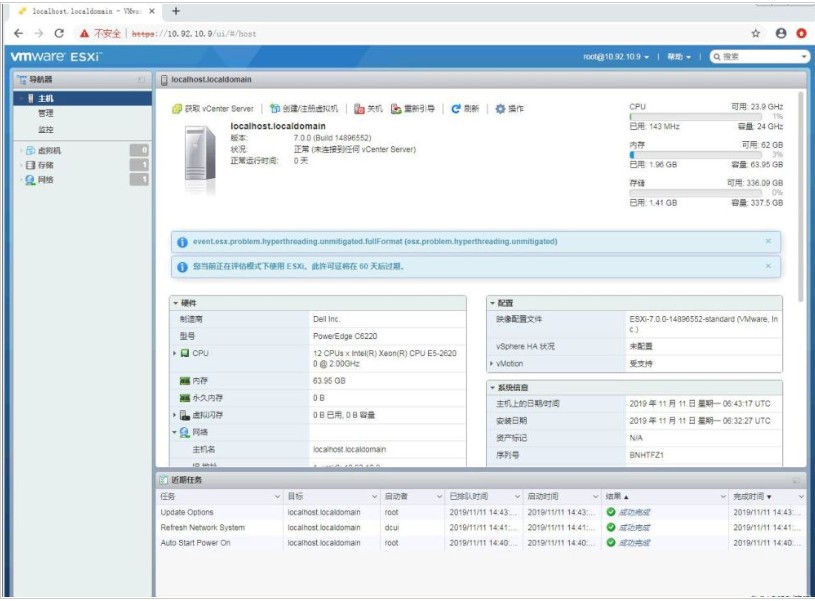
Enhanced vSphere Lifecycle Manager hardware compatibility pre-checks for vSAN environments: ESXi 7.0 Update 1 adds vSphere Lifecycle Manager hardware compatibility pre-checks. The pre-checks automatically trigger after certain change events such as modification of the cluster desired image or addition of a new ESXi host in vSAN environments. Also, the hardware compatibility framework automatically polls the Hardware Compatibility List database at predefined intervals for changes that trigger pre-checks as necessary.
Increased number of vSphere Lifecycle Manager concurrent operations on clusters: With ESXi 7.0 Update 1, if you initiate remediation at a data center level, the number of clusters on which you can run remediation in parallel, increases from 15 to 64 clusters.
vSphere Lifecycle Manager support for coordinated updates between availability zones: With ESXi 7.0 Update 1, to prevent overlapping operations, vSphere Lifecycle Manager updates fault domains in vSAN clusters in a sequence. ESXi hosts within each fault domain are still updated in a rolling fashion. For vSAN stretched clusters, the first fault domain is always the preferred site.
Extended list of supported Red Hat Enterprise Linux and Ubuntu versions for the VMware vSphere Update Manager Download Service (UMDS): ESXi 7.0 Update 1 adds new Red Hat Enterprise Linux and Ubuntu versions that UMDS supports. For the complete list of supported versions, see Supported Linux-Based Operating Systems for Installing UMDS.
Improved control of VMware Tools time synchronization: With ESXi 7.0 Update 1, you can select a VMware Tools time synchronization mode from the vSphere Client instead of using the command prompt. When you navigate to VM Options > VMware Tools > Synchronize Time with Host, you can select Synchronize at startup and resume (recommended), Synchronize time periodically, or, if no option is selected, you can prevent synchronization.
Increased Support for Multi-Processor Fault Tolerance (SMP-FT) maximums: With ESXi 7.0 Update 1, you can configure more SMP-FT VMs, and more total SMP-FT vCPUs in an ESXi host, or a cluster, depending on your workloads and capacity planning.
Virtual hardware version 18: ESXi Update 7.0 Update 1 introduces virtual hardware version 18 to enable support for virtual machines with higher resource maximums, and:
Secure Encrypted Virtualization – Encrypted State (SEV-ES)
Virtual remote direct memory access (vRDMA) native endpoints
EVC Graphics Mode (vSGA).
Increased resource maximums for virtual machines and performance enhancements:
With ESXi 7.0 Update 1, you can create virtual machines with three times more virtual CPUs and four times more memory to enable applications with larger memory and CPU footprint to scale in an almost linear fashion, comparable with bare metal. Virtual machine resource maximums are up to 768 vCPUs from 256 vCPUs, and to 24 TB of virtual RAM from 6 TB. Still, not over-committing memory remains a best practice. Only virtual machines with hardware version 18 and operating systems supporting such large configurations can be set up with these resource maximums.
Performance enhancements in ESXi that support the larger scale of virtual machines include widening of the physical address, address space optimizations, better NUMA awareness for guest virtual machines, and more scalable synchronization techniques. vSphere vMotion is also optimized to work with the larger virtual machine configurations.
ESXi hosts with AMD processors can support virtual machines with twice more vCPUs, 256, and up to 8 TB of RAM.
Persistent memory (PMEM) support is up twofold to 12 TB from 6 TB for both Memory Mode and App Direct Mode.
System requirements: CPU: x86_64 compatible
HDD and RAM – the more the better
Architecture: x86, amd64
Tabletka: absent
Interface language: English
软件下载地址:
VMware ESXi 7.0 Update 1 Build 16850804 多语言注册版附注册机
Download 百度网盘:此内容仅限年度VIP查看,请先登录免责声明:根据我国《计算机软件保护条例》第十七条规定:“为了学习和研究软件内含的设计思想和原理,通过安装、显示、传输或者存储软件等方式使用软件的,知识兔可以不经软件著作权人许可,不向其支付报酬。”您需知晓知识兔所有内容资源均来源于网络,仅供用户交流学习与研究使用,版权归属原版权方所有,版权争议与知识兔无关,用户本人下载后不能用作商业或非法用途,需在24小时之内删除,否则后果均由用户承担责任。
下载仅供下载体验和测试学习,不得商用和正当使用。

![PICS3D 2020破解版[免加密]_Crosslight PICS3D 2020(含破解补丁)](/d/p156/2-220420222641552.jpg)






