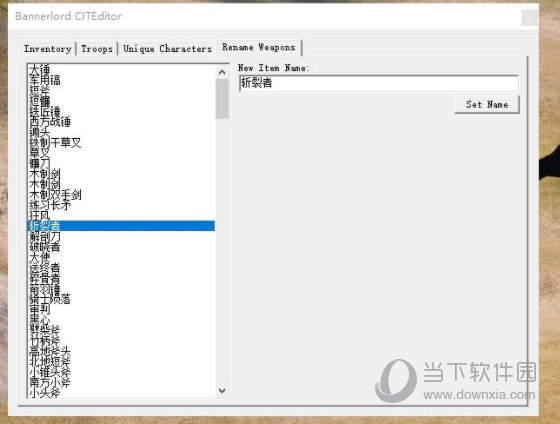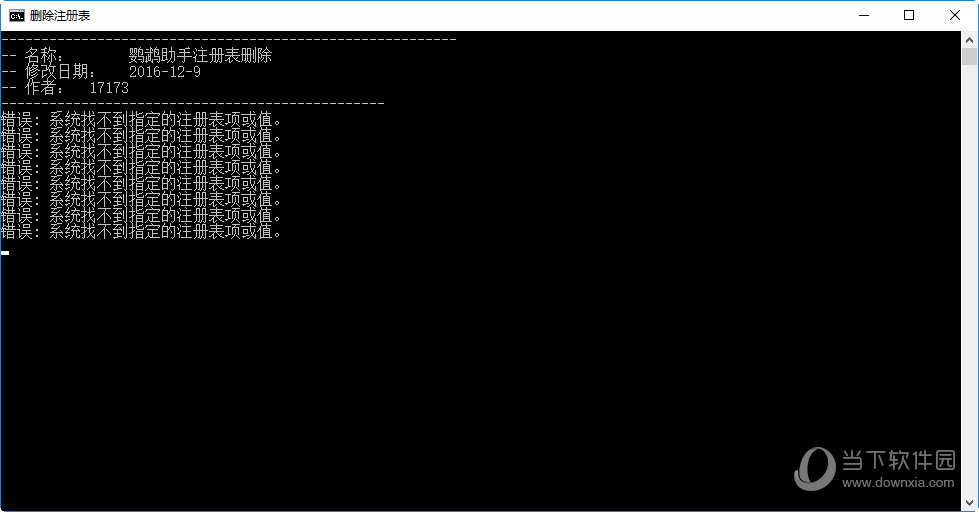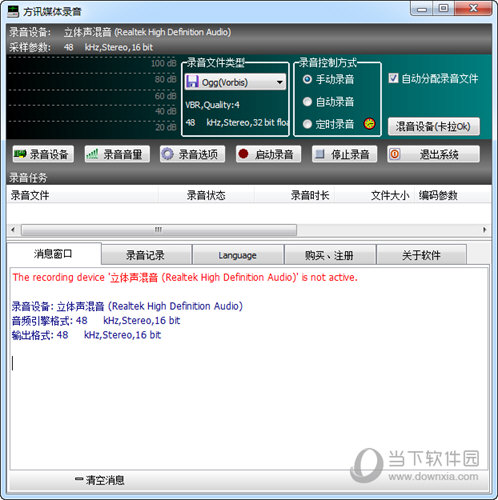Total Uninstall Professional v6.21.1.485 Final x86/x64 多语言中文注册版下载
Total Uninstall Professional 是一个小巧、安全、快速、强大的软件卸载删除工具,它支持在使用软件本身的卸载程序卸载完毕后,再扫描软件残留的注册及其它残余文件,将其彻底在系统删除!安装监视器可以监视每个应用程序的安装,实时监视应用程序安装在系统中的任何文件及注册表项目,当您使用Total Uninstall Professional卸载软件时,它会更加彻底的将其删除干净,不留痕迹!
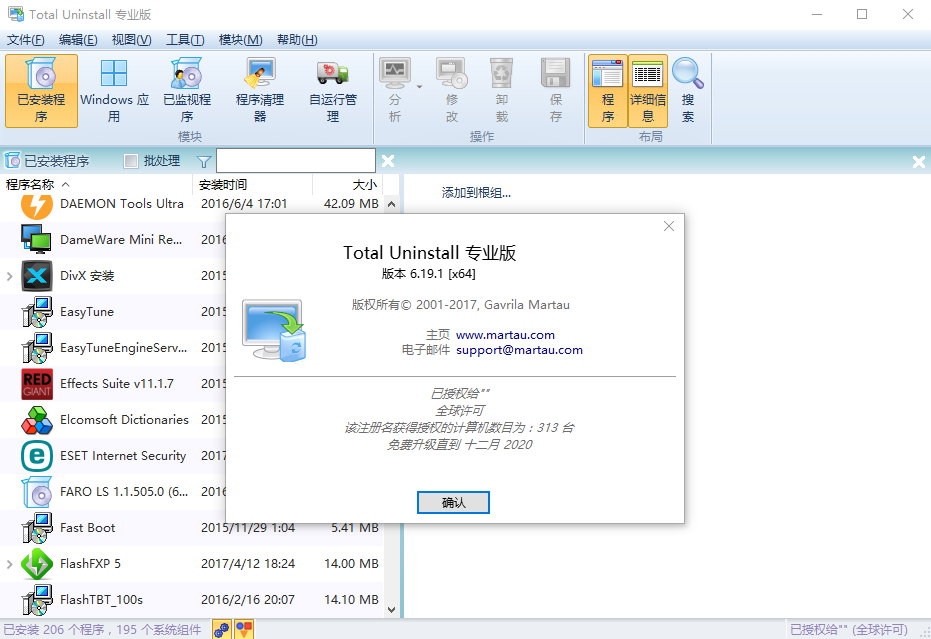
软件本身还带有管理系统随机启动程序工具,加快系统启动速度!总体而言,Total Uninstall 拥有着Total Uninstall 的功能和令人舒适的界面,却有着更小的体积!支持Windows 10/Windows 7系统。
Total Uninstall 是一款全功能的卸载程序,其包含三大功能模块:
.已安装程序 模块:分析现有安装并创建有安装变更的日志。它可在没有程序自带卸载程序的帮助下就可卸载程序。
.已监视程序 模块:在新程序安装期间,监视安装程序在您系统上所在的任何修改。在不使用程序自带的卸载程序情况下,您也能够对程序进行彻底的卸载,并移除残留的项目。
.清理程序器:扫描并安全的移除残留的项目。
特点
.原生支持 32位/64位 Windows XP SP3/Vista/Windows 7/Windows 8
.精准分析现有安装并创建安装变更日志
.批量分析和卸载程序
.新程序安装期间,监视其对注册表和文件系统所做的修改
.完全彻底的卸载已分析/已监视的程序
.分组管理已安装/已监视程序*
.通过关键字轻松的找到要卸载的程序
.为每个已安装/已监视程序产生简要信息/详细信息
.用户可配置用于分析/监视的配置以及检测的修改视图*
.详细的卸载日志
.在检测到修改方面的强大搜索功能*
.扫描并安全的移除残留项目
.独立运行的通知程序通知新程序的安装*
.导出安装/卸载用注册表项目*
.导出或打印已安装/已监视程序列表
.导出或打印检测到的修改信息*
.查看并应用待决文件重命名操作不用重启
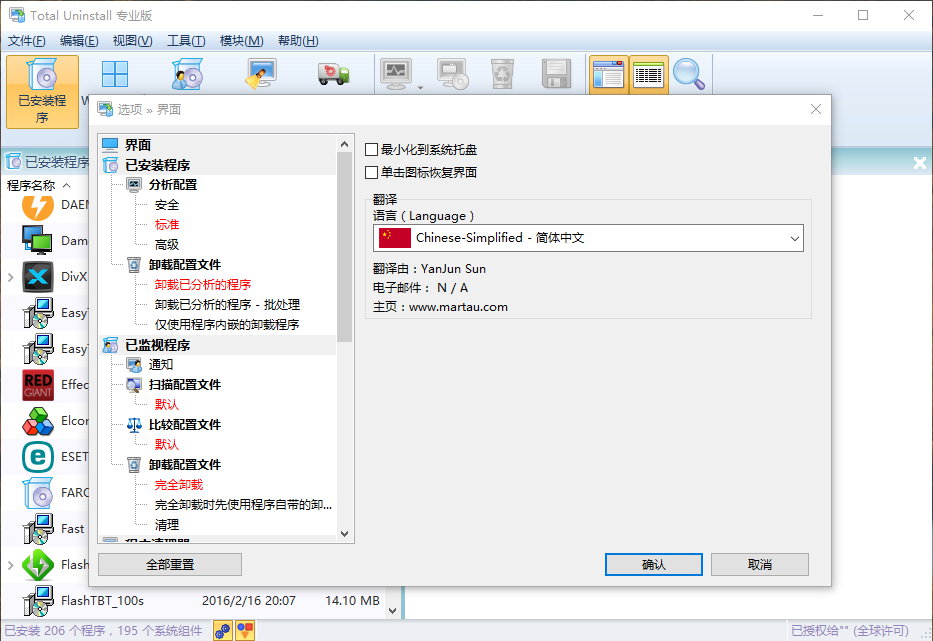
Total Uninstall is a complete uninstaller which includes four working modes:
– “Installed programs” module analyzes existing installations and create a log
with installation changes. It can uninstall applications even without
the help of the built-in uninstall program.
– “Monitored programs” module helps to monitor any changes made to your
system during the installation of a new application. It allows you to perform
a complete uninstall without having to rely on the supplied uninstaller program
which can leave files or changes behind.
– “Cleaner” – scans and clean safe disposable items
– “Auto-run manager” – Manage the Windows startup procedure. Control which program,
service or scheduled task automatically start up.
Features
– Accurate analyze existing installations and create a log with installation changes.
– Monitor changes from registry and file system for new installations
– Completely and thoroughly uninstall monitored or analyzed programs
– Force uninstall partial or corrupted programs
– Batch uninstall programs
– Backup and restore uninstalled programs
– Organize in groups installed or monitored programs
– Find the program to uninstall by keyword or shortcut drag and drop.
– Summary and detailed information for each installed or monitored program
– User configurable views of the detected changes
– Detailed uninstall log
– Powerful search in detected changes
– Stand-alone and low resource usage agent for notification of running installation programs
– Export registry for install or uninstall
– Export installed or monitored programs list to file
– Export to file or print detected changes
– View and apply pending file rename operations without restart
– Scans and clean safe disposable items
Operating System compatibility
Total Uninstall 6 is compatible with the following operating systems:
Windows 10, Windows 8.1, Windows 8, Windows 7, Vista – native 64 bit and 32 bit support
6.19.1 更新记录:
Bug fixed in Windows Apps module.
Polish, German and Chinese-Simplified interface translation updated.
6.18.0 更新记录:
Revised program interface to be more consistent
Program interface is now true dpi aware with high dpi support
Some bug fixes
下载仅供下载体验和测试学习,不得商用和正当使用。

![PICS3D 2020破解版[免加密]_Crosslight PICS3D 2020(含破解补丁)](/d/p156/2-220420222641552.jpg)