vMix Pro v19.0.0.42 x64多语言中文注册版-视频切换/LED大屏视频切换下载
vMix Pro 是Windows平台适用于演播室多通道摄像机切换及虚拟演播场景,网络直播,现场演出视频切换/LED大屏视频切换,支持AVI,MP4,MOV,WMA格式视频,支持PPT播放,组合列表循环播放,支持手机/平板/电脑远程控制。

支持HDMI,HD-SDI,SDI,分量,S-视频,复合视频采集的源可达1080p,每秒30帧
摄像机 – 4K,HD和SD的能力。网络摄像头和更多的。
视频格式- 格式包括AVI,MP4,支持H264,MPEG-2,WMV和Mov(QuickTime)

vMix Pro 19功能亮点
•NDI -网络设备接口的支持。有关更多信息,请参阅NDI页。
•支持Web云台PTZ,启用松下,索尼和PTZ光学摄像机。
•增加Web浏览器输入。轻松添加网页作为输入源,包括视频和音频内容的网站。
•素材上方显示类别标签。标签可以通过右键进行添加修改。
•音频混音器和重播选项卡如今也出现在素材上方采用了大量的输入时(50+)
•实质性的性能提高音频
•新的提高与大动态范围的音频表( 0至-90dB)
•dB的最高水平,现在超过一米移动鼠标显示
•全前置和后置音频表包括DB标签可在音频设置为每个输入
•音频设置可以保持开放在多个输入时间,便于监控
•新的“通道混合器”添加到每一个音频输入,允许所有输入通道的单独混合成最终的2通道混音。
•新的耳机音量级别每个输入,使一些源可以从耳机被删除,而不影响流或录制桌面捕捉 利用NDI
•全新vMix桌面捕捉
•支持Windows 7及Windows 10更高版本系统的游戏拍摄和60fps的支持
•本地桌面捕捉下添加输入搬到专用标签- > NDI /桌面捕捉
•本地桌面捕捉使用GPU加速分享全帧速率捕获与最少的系统资源预设
•流媒体设置和输出格式现在都保存在预置
•当装载不同分辨率和帧速率预设,系统将提示用户确认更改输入
•通过增加对GIF动画的支持视频输入
•添加了新的色度 键设置来实现更好的初始质量,而无需调整滑块
•图像输入现在会自动调整为不匹配或者4个文件的长宽比:3或16:9
•改进了对IP摄像机支持RTSP流媒体,包括更多的AAC音频格式的支持。外部输出
•改进与Blackmagic的设备输出性能影响
•增加了反向过渡效果的变化控制器
•手柄和摇杆支持添加快捷方式/ API
•更新的API XML与音频表水平和全屏信息
•增加了100多投入的支持
•对于NDI和云台控制新增功能触发器
•增加了价值支持使用触发器时
•添加使用音频电平触发支持流媒体
•添加了YouTube的流媒体分享商
•添加StreamShark流媒体分享商
•添加Wowza云流媒体分享商
•vMix输出分辨率,现在将默认匹配当前的流媒体文件。
•添加X264预置选项流的画质设置即时回放
•外部2在即时回放摄像机源,除了输出增加支持
•增加了NDI源的支持录音 •增加了对硬件加速的支持HEVC / H265录音(其中由图形卡支持)
•增加了H264 Main和高配置文件来录制MP4
19.0.0.42 更新记录:
vMix Call
Add up to 8 remote guests to vMix quickly and easily with HD video and high quality full duplex audio.
vMix Call requires a copy of vMix HD (1 Guest), vMix 4K (2 Guests) or vMix Pro (8 Guests)
Each guest includes Automatic Mix minus for hassle free audio.
For more information see http://www.vmix.com/callhelp/
Inputs
Increased MultiView overlays from 5 to 10
Added checkbox to show/hide individual overlays
Drag/drop MultiView overlay numbers to change the render order (z order)
Added template to show 9 overlays on screen at the same time
Undo button added for acidentally closed inputs
Added number boxes to cropping sliders
Webcams will now default to MJPG which provides smoother frame rates at HD resolutions
Added support for RTSP streams containing LATM AAC audio such as the Matrox Monarch HD
Shortcuts
SetTransitionEffect/SetTransitionDuration to control each of the 4 effect buttons in the vMix UI
Fullscreen to toggle fullscreen button
MoveMultiViewOverlay
MultiViewOverlayOn/Off
CallManagerShowHIde
More Information: http://www.vmix.com/help19/ShortcutFunctionReference.html
PTZ
Added CGI PTZ support for the Sony SRG-360 series
Virtual Sets
Added 36 new MultiView Virtual Set templates for vMix Call
Zoom previews will now update when changing layers. This is handy when building a custom set using the included Blank template.
Added ability to drag and shift-zoom to set positions in the Zoom Editor window
MultiCorder
Added automatic resume support to MultiCorder
If a source changes resolution or is reset, MultiCorder will restart recording automatically
Bug Fixes
Fixed Key/Fill not working independently with virtual inputs
Fixed some inputs not updating correctly when anti-aliasing is enabled
Fixed NDI showing very low resolution when anti-aliasing is enabled
Fixed NDI thumbnails not updating in some cases
Improved error messages when Decklink card does not support the selected format (such as 1080p50/60 on older cards)
17.0.0.111更新记录:
* Fixed countdown value not appearing in the API/scripting
* Added support for Deltacast cards
下载仅供下载体验和测试学习,不得商用和正当使用。

![PICS3D 2020破解版[免加密]_Crosslight PICS3D 2020(含破解补丁)](/d/p156/2-220420222641552.jpg)



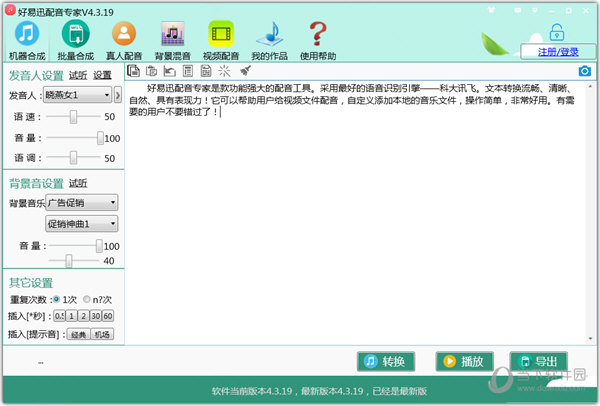
![死亡之夜修改器[测试可用]_死亡之夜修改器 v2022.04.29steam版](/d/p105/202205261344274062.jpg)

![[Win] Reallusion Character Creator 角色人物建模软件下载](https://www.xxapp.net/wp-content/uploads/2023/03/202303061329247.png)