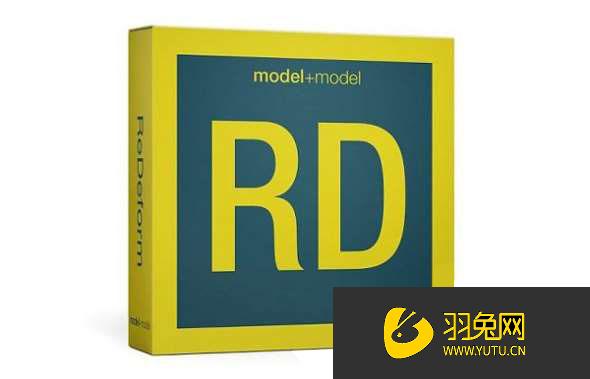SolveigMM Video Splitter Business Edition 6.1.1705.12 + Portable 多语言中文注册版-视频分割工具下载
SolveigMM Video Splitter 是一款出色的视频编辑软件,它支持AVC/H264, MP4, MOV, AVCHD, MPEG-2, MPEG-1, MKV, AVI, WMV, MP3, WMA 等众多压缩格式文件,且它完全兼容Win7/Win10操作系统。此程序的操作是无损且快速的,通过点击几下鼠标就能准确无误的去除视频中不想要的部分,切除和合并视音频流的操作也能通过鼠标完美的进行,且喜人直观的友好界面可以使用户很容易的使用它。
基于我们的SolveigMM Video Editing SDK开发的音视频编辑软件不涉及任何编码/解码过程,且分享了令人不可思议的使用品质和速度。在3版程序中我们引入了AVC / H264编码的”帧间精准度”编辑模式。SolveigMM拥有的先进技术可使要处理文件中的99%的数据得以保存,而仅有开始和结尾部分的视频片段中的少量帧被转换了,所以文件的处理是快速且无损的。另外,智能编辑模式对所有程序支持的格式都是适用的。

主要特性:
基于SolveigMMVideo Editing Engine视频编辑引擎设计
支持AVCHD格式文件 – (.m2ts)
支持MPEG-2格式文件 – (.mpg, .mpeg, .vob, .ts ) 支持MPEG-2程序流
支持MPEG-2传输流
支持MPEG-2视频基元流
支持DVD影片格式VOB文件
支持MP4格式文件 – (.mp4)
支持MOV格式文件 – (.mov)
支持MKV格式文件 – (.mkv)
支持WebM格式文件 – (.webm)
支持FLV格式文件 – (.flv)
支持AVI格式文件 – (.avi ) 支持 DV AVI type 1, 2; OpenDML 格式文件
支持某些视频流,如DivX; XviD; 3ivX等。
支持某些音频流,如MPEG-1,2 Layer I, II, III; AC3; OGG等。
支持VBR型 MPEG 音频流,且能保持音视频同步
支持大于2GB或大于4GB的AVI格式文件
支持将AVI格式文件重新封装成ASF格式文件
支持Windows影音格式文件- (.asf, .wma, .wmv, .wm) 支持某些视频流,如WMV 1,2,3; MSS2; MPEG-4 AVC等。
支持某些音频流,如WMA V2,7,8; MPEG-1,2 Layer I, II, III; AC3等。
支持视频修复功能,可修复索引已坏或无索引的文件
支持MPEG音频格式文件 – ( .mp1, .mp2, .mp3, .mpa) 支持MPEG-1 Layer I, II, III格式文件
支持MPEG-2 Layer I, II, III格式文件
支持带有内嵌字幕的AVI, MKV, WEBM格式文件的编辑 (新特性): UTF8,ASS,SSA,GAB2
支持带有外挂字幕的AVI, MKV, WEBM, MP4格式文件的编辑 (新特性): ASS,SRT
支持带有多音轨的MKV, AVI, MP4, WEBM格式文件的编辑. (新特性)
支持以”GOP精准度”模式编辑FLV格式文件
支持以”帧间精准度”模式编辑MPEG-2 / MPEG-1, ASF, AVI, WMV, MP4, MOV, MKV, AVCHD, FLV格式文件
支持所见即所得(WYSIWYG)预览模式及高级的”GOP精准度”定位操作
可切除广告内容 – 支持一次切除一部影片中的多处区段,所以您通过几步简单操作就能去除影片中的所有广告内容。
支持批处理模式编辑功能,众多数量的编辑任务可被一次执行。只支持版本Bisiness
支持影音文件合并功能 (可参看如何合并AVI格式文件的教程)
文件切片由零件,持续时间或文件大小。
可应用于像USB一样的移动设备上(但必需便携版授权才可使用)
可以在 Citrix XenApp 6.5版本应用下操作
支持语言: 英语(en), 德语 (de), 法语 (fr), 意大利的 (it), 日语 (ja), 汉语(zh), 俄语 (ru)
6.1.1611.11 更新记录:
Features:
Separate interface tabs for preview and editing media files
Information Help Wizzards on starting application
Ability to hide media and editing slider panels
Changed Media Library Extended view: one file per row
Fixes(crashes):
Crash on opening files when no audio decoder is installed for playing the file
Crash on slicing some M2TS files
Crash on enter to frame mode on CAMBOX DVR files
Crash after maximizing window with MP4 files
Fixes(hangs):
Hangs on opening some flv files
Hangs on trimming mp3 files
Hangs on frequent seeking on timeline on mp4 files
Fixes(playback issues):
No sound on MKV files starting with negative sample times
No audio waveform on some MP4 files
Audio mute in preview is not applied
Double speed on playback of MOV files with ADPCM audio and corrupted sound
No audio preview with Microsoft audio decoder on MKV with AC3
Fixes(trimming issues):
Incomplete trimming output on Wav files
Async after editing of MPG file
Fixes(UI issues):
Unable to change width of media library (moving area is too narrow)
Blue line on slider artifact when zoom file
Mismatch Play/Pause button state when switching into Fullscreen mode and back
Changed the height of the UI after closing application
The text doesn’t fit to window on “save all fragments” question dialog
The text doesn’t fit to window in “save as” dialog
Fixes(Others):
‘LogsAudioPeakReader’ folder is automatically created in C:\ root folder
Can’t install new version when changing installation path with lower case drive letter
下载仅供下载体验和测试学习,不得商用和正当使用。

![PICS3D 2020破解版[免加密]_Crosslight PICS3D 2020(含破解补丁)](/d/p156/2-220420222641552.jpg)