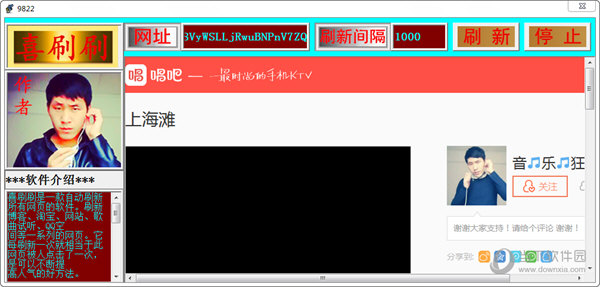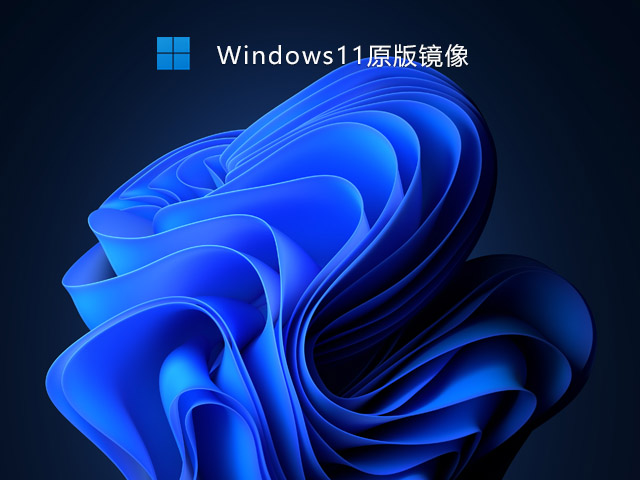Take Command v20.00.18 注册版附注册码-命令行处理器下载
Take Command是一个全面交互式GUI和命令行,使Windows命令提示和批处理文件更加轻松强大。Take Command将你的命令行使用卡是窗口和可选资源管理器风更进行整合,为你的文件夹在视觉上更加直观。Take Command包括数百个主要改进,对CMD命令如复制、删除、DIR等,增加了140多个命令,批处理文件IDE/debugger和众多其他功能。我 们深信,在90天的试用期内发现我们的产品对你来说不可或缺。
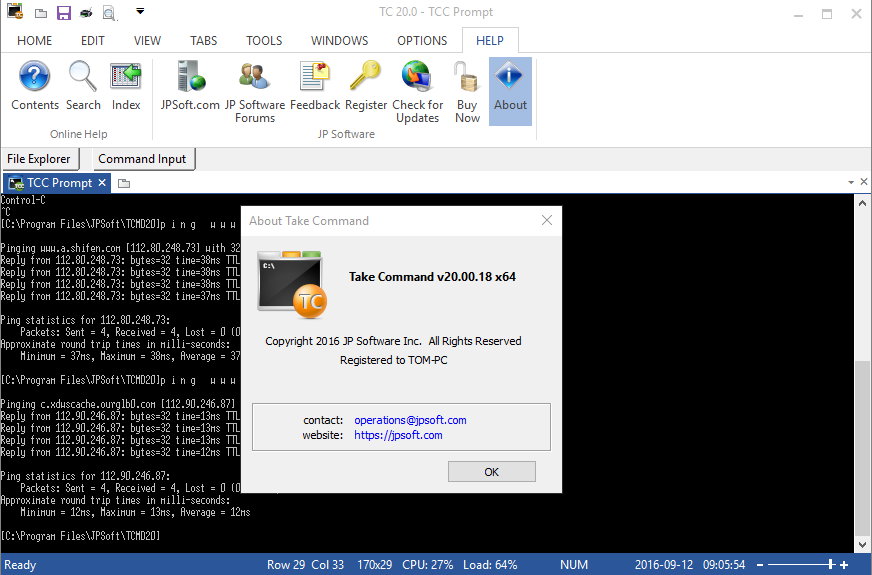
JPSoft Take Command是非常流行的命令行处理器4DOS的32位Windows替代品。Take Command具有4DOS的所有功能,另外它还增加了某些图形特征,例如:向回滚动的缓冲区,可定制的工具栏,通过下拉菜单访问公共命令。 “Caveman”功能使你能够直接在Take Command窗口中运行有滚动输出的字符模式应用程序。
Take Command具有4DOS的所有功能,另外它还增加了某些图形特征,例如:向回滚动的缓冲区,可定制的工具栏,通过下拉菜单访问公共命令。Caveman功能使你能够直接在Take Command窗口中运行有滚动输出的字符模式应用程序(例如:PKZip或XCOPY)。
Take Command is a comprehensive interactive GUI and command line environment that makes using the Windows command prompt and creating batch files easy, fasterm and far more powerful. Take Command displays your command line applications in tabbed windows, with optional File Explorer-style integration for a visual look at your directories. Take Command includes hundreds of major enhancements to CMD commands such as COPY, DEL, DIR, and MOVE, and adds 170+ new commands, 640+ internal variables and functions, a batch file IDE / debugger, advanced command line editing and programmable tab completion, and thousands of other features.
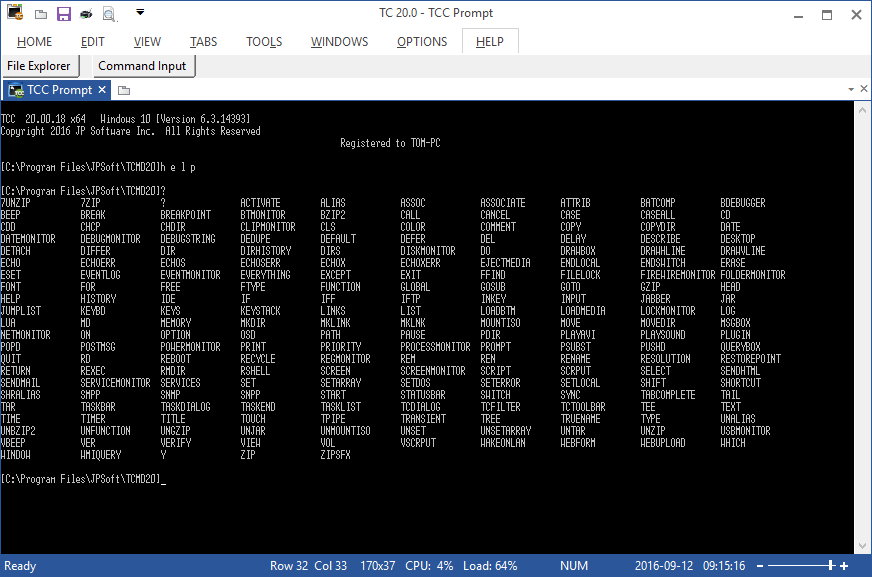
What’s New in Version 20.0
Installer:
The Take Command v20.0 installer now combines the 32-bit and 64-bit versions of Take Command in a single installer (TCMD.EXE).
Take Command v20.0 is using new version of Advanced Installer.
Take Command:
Take Command v20 has a new combined help file and viewer TCHELP.EXE, which replaces the compiled HTML help (TCMD.CHM). TCHELP combines the benefits of the CHM and WebHelp formats, and has some features unavailable in either CHM or WebHelp, including:
•Unlike WebHelp, TCHELP comes in a single file
•Unliike CHM files, TCHELP is optimized for high-resolution displays
•TCHELP can be opened from network drives on local networks
•Repeated calls to TCHELP open in the same help window
Take Command v20.0 has extensive internal revisions to make it smaller and faster.
Take Command v20.0 is using a new version of the GUI framework.
Take Command v20.0 is using a new version of the Scintilla edit control (for the IDE / batch debugger and the Take Command Command Input window).
Take Command v20.0 will now automatically resize the (hidden) console font size to avoid a problem with Windows restricting the maximum console window size (and thus the effective tab window size) based on the size of the default console font. (This is normally only an issue with high resolution monitors.)
Take Command v20.0 now optionally supports ANSI escape sequences in all console applications (not just for TCC internal commands). See the TCC section below for details on what ANSI sequences are supported.
The Take Command tabbed toolbar buttons have an additional “Tooltip” option to set the tooltip that will pop up when you hover over the button. (If you don’t set a tooltip, Take Command will display the full command name.)
The Take Command “Options / Configuration / Take Command / Register” dialog has new options to request a manual activation key (for computers that do not have internet access) and to unregister Take Command on a computer.
The Take Command Registration dialog (displayed at startup time for trial versions) has a new option to request a manual activation key for computers that do not have internet access.
The Oniguruma regular expression library in Take Command has been replaced with Onigmo. There are a number of additions in Character types, Extended groups. Back References, and Subexp calls. See Regular Expression Syntax for details.
软件下载地址:
Download 城通网盘:http://sun0816.ctfile.com/fs/yOS156419466
Download 百度云盘:http://qan.baidu.com/s/1pLCPlpT 密码:5np6
Download 360云盘:https://yunpan.cn/ckJ5AfEFmVmQh 密码:3ec6
解压密码:www.atvnk.com
下载仅供下载体验和测试学习,不得商用和正当使用。

![PICS3D 2020破解版[免加密]_Crosslight PICS3D 2020(含破解补丁)](/d/p156/2-220420222641552.jpg)