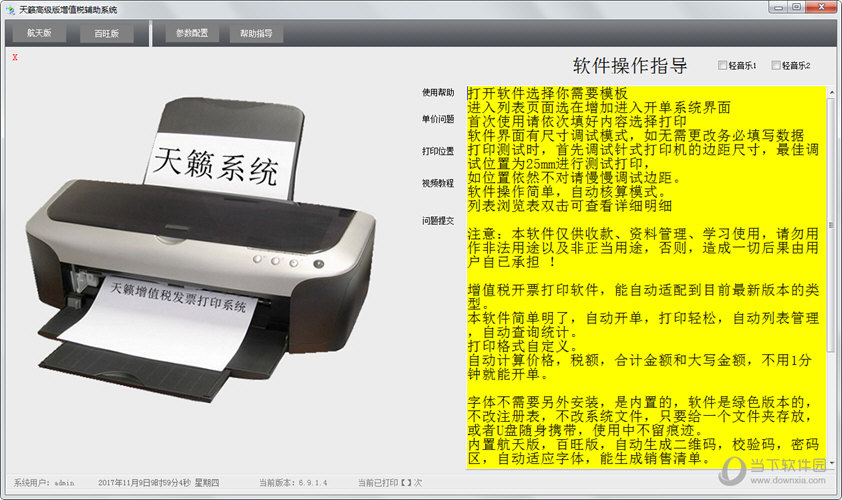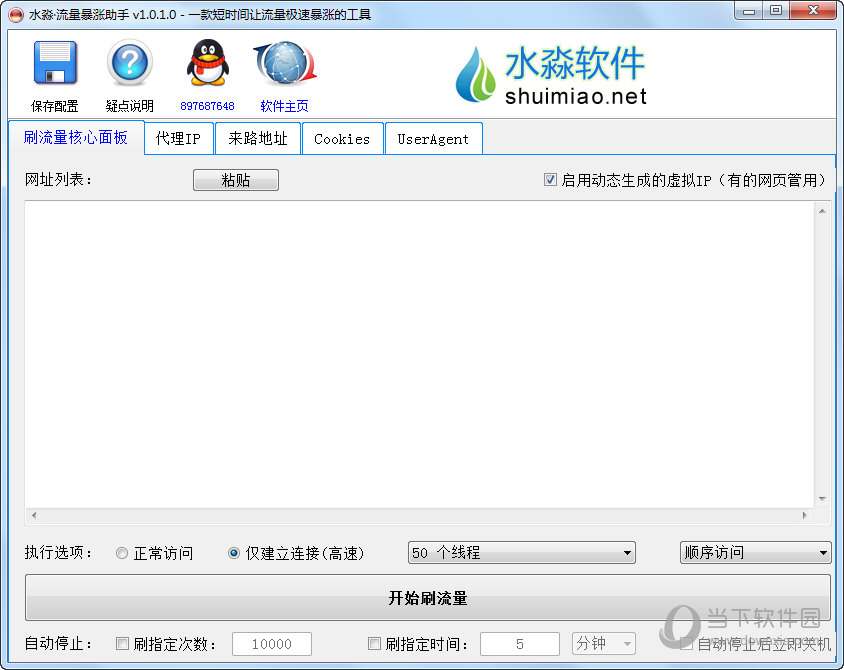Paragon Backup and Recovery 16 Home是著名软件厂商Paragon Software Group研发的专业数据备份与恢复工具。2016版本功能更加强大,支持最新的硬盘驱动器标准,支持文件、扇区备份,增量备份,差分备份,文件增量,备份到FTP服务器或者CD/DVD和蓝光光盘,支持选择性还原及加密备份。
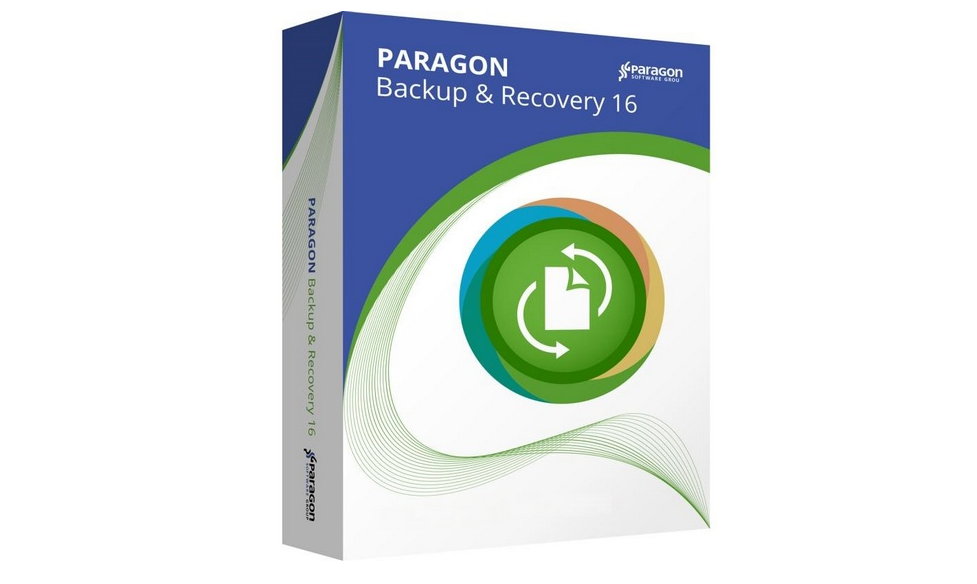
除此之外,Paragon Backup and Recovery 16 Home升级后支持Windows 10,支持BitLocker,支持直接使用程序复制、 备份、 还原 Windows 存储空间,全面支持UEFI,全新的操作界面等。
Supported File Systems and disk layouts:
- Backup Capsule (Only view)
- NTFS (v1.2, v3.0, v3.1)
- FAT16
- FAT32
- xFAT
- Ext2FS
- Ext3FS
- Ext4FS
- ReFS (Windows 2012+)
- ReiserFS (Only view. All other operations in 1:1 mode)
- Linux Swap
- HPFS (Only view. All other operations in 1:1 mode)
- Apple HFS+
- Dynamic Volumes
- GPT disks
- APM disks (Apple Partition Map)
- Parallel ATA (IDE)
- Serial ATA (SATA)
- SCSI
- iSCSI
- All levels of SCSI, SATA and IDE RAID controllers
- IEEE 1394 (FireWire)
- USB 1/2/3
- PC card storage (e.g. SD-Card)
- Large Hard Disk Support: Support of HDDs >2TB
Full Features
| Features |
Benefits |
|
| Backup features |
| New Backup Job Wizard |
Create and automate backup tasks. Supports all backup techniques like differential, incremental, full, file based etc. |
| Filter options |
Use file based pre-defined include or exclude filters to define the backup content. Create own filters and filter pre-sets |
| Backup to the network |
Network share support, supports WebDAV cloud storages |
| New Pre-defined backup strategies |
Daily backup, weekly backup, on demand backup (manual triggered continuous backup) |
| New Define custom strategies |
Define custom strategy pre-sets for every need |
| Backup Retention |
Pre-set and customizable algorithm for automatic deletion of older unnecessary backup files |
| New Single Backup Wizard |
Simplified wizard for “one-shot” or single time backups |
| Split Backups |
Split backups to smaller portions |
| Check archive integrity |
Automatic and manual check of the backup file integrity |
| Backup to VD |
Backup to virtual disks of major hypervisor vendors VMDK, VHDX, VHD, pVHD (like WMware, Hyper-V, VirtualBox). Such Backups can be mounted by virtual machines |
|
下载仅供下载体验和测试学习,不得商用和正当使用。
点击下载
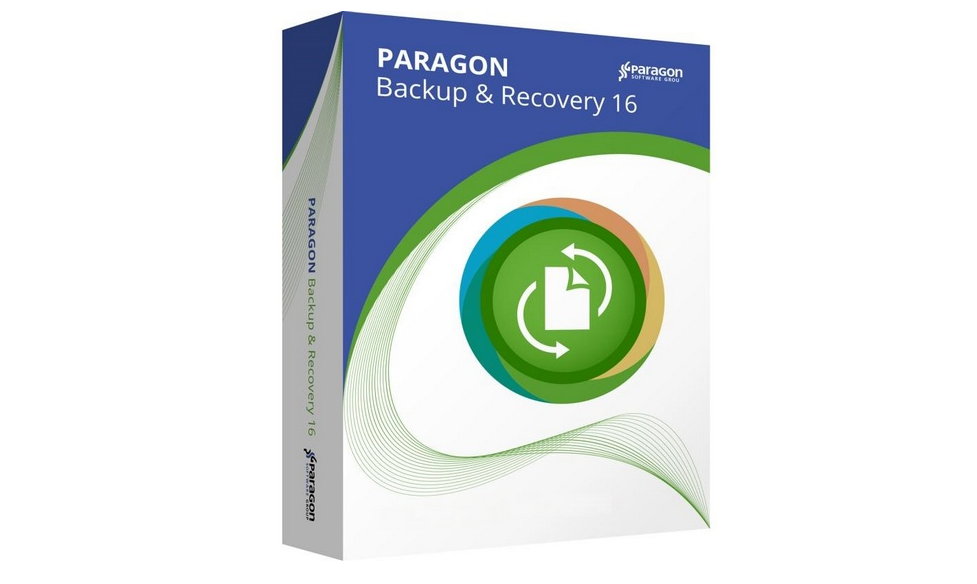

![PICS3D 2020破解版[免加密]_Crosslight PICS3D 2020(含破解补丁)](/d/p156/2-220420222641552.jpg)