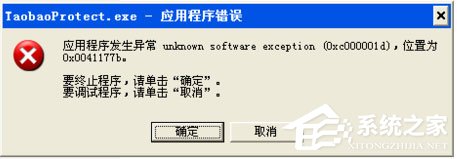同位素插件 iZotope RX 10 Audio Editor Advanced 10.4.2 音频降噪 专业汉化中文版下载
软件介绍
iZotope RX 10 Audio Editor Advanced 是由 iZotope (同位素)公司所开发的一款音频降噪修复软件,它可以是独立软件也可以外挂在音频处理软件中,例如 Au、Pr、达芬奇….
软件截图

软件特点
- Spectral Repair
Use familiar drawing tools to identify, select, and repair problem frequencies or unwanted sounds. - Spectral De-noise
Remove unwanted tonal and broadband noise from any type of recording with unparalleled clarity and control. - Dialogue De-reverb
Rescue production audio with too much reverb to avoid ADR using a machine learning algorithm optimized to separate dialogue from reverb. - De-click
Automatically identify and remove clicks, pops, and digital impulse noises that can ruin a listening experience. - De-rustle
Remove the noise or rustle generated by a lavalier microphone rubbing or brushing against a person’s clothing. - De-wind
Remove the low frequency rumble that occurs when intermittent bursts of wind come into contact with a microphone diaphragm. - Music Rebalance
Control the gain of vocals, bass, percussion, and other instruments of mixes to reanimate a mix, create instrumental versions, or even isolate vocals. - De-clip
Recover recordings with digital and analog clipping artifacts caused when A/D converters are pushed too hard or magnetic tape is over-saturated.
可下载版本
- iZotope RX 10.4.2(英文版)
- iZotope RX 10.1(Windows为汉化版,macOS没有汉化)
- iZotope RX 9.3.1(英文版)
安装说明
Windows
iZotope RX 10.1 中文版
- 首先解压压缩包(解压哟,不是在压缩软件里运行)
- 将全部文件解压出来后打开文件夹,运行 iZotope RX 10 Audio Editor Advanced 10.1.exe
- 安装过程全部勾选上,软件只能安装在c盘,不要更改安装地址
- 将汉化文件夹里面的 iZotope RX 10 Audio Editor.exe 复制到安装目录里替换掉原来的文件即可
iZotope RX 10.4.2 英文版
- 首先解压压缩包(解压哟,不是在压缩软件里运行)
- 将全部文件解压出来后打开文件夹,运行 iZotope_RX_10_Audio_Editor_Advanced_v10.4.2_CE.exe
- 安装过程全部勾选上,软件只能安装在c盘,不要更改安装地址
macOS
- M1/M2/M3开启任何来源(可能需要)
- 移除镜像quarantine属性(可能需要)
- 安装软件
- 安装完成后,跟着提示安装破解补丁即可
下载仅供下载体验和测试学习,不得商用和正当使用。

![PICS3D 2020破解版[免加密]_Crosslight PICS3D 2020(含破解补丁)](/d/p156/2-220420222641552.jpg)