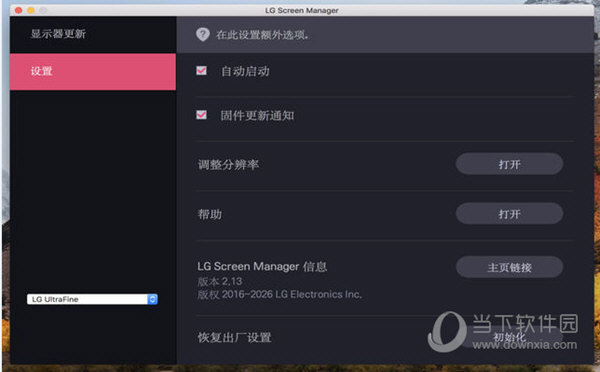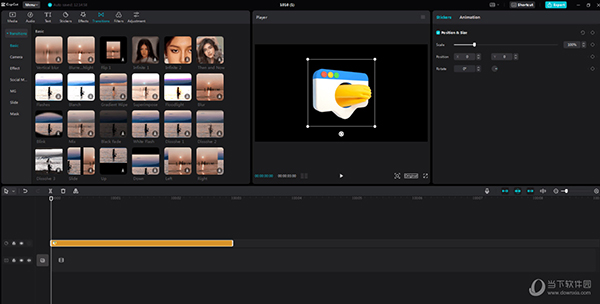GhostNote for Mac 1.9.6 激活版 – 文件标注备忘神器下载
GhostNote是一款非常有创意且好用的文件备忘神器,和备忘录、印象笔记这些笔记类软件不同,Ghostnote 可以快速方便的为每一个文件,文件夹,应用程序或是网址添加文本备忘,强烈推荐!非常强大!
[GhostNote 在 知识兔上9.9960]
GhostNote for Mac 1.9.6 介绍
GhostNote adds contextual notes to almost anything on your Mac. Add notes and to-do’s to folders, applications, open documents, even websites. Think about it as post-it-notes for your OS.
v1.9.6版本新功能
Version 1.9.6:
Note: Now requires OS X 10.10 or later.
- A better menu experience. The settings menu can be accessed from the dock icon, or the status item with a right click in addition to from the note window.
- Better text editing in both the browser and Ghostnote.
- More configurable keyboard shortcuts.
- Ghostnote Browser.app is discontinued. The browser is now integrated into Ghostnote.
- All the code has been rewritten in Swift 3.0 for better performance and maintainability.
- Other various minor improvements.
GhostNote for Mac 1.9.6 下载
下载仅供下载体验和测试学习,不得商用和正当使用。






![PICS3D 2020破解版[免加密]_Crosslight PICS3D 2020(含破解补丁)](/d/p156/2-220420222641552.jpg)