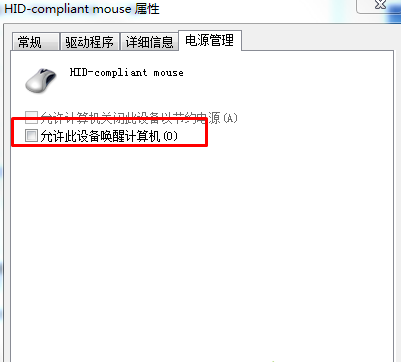Calendar 366 Plus for Mac 1.3.2 激活版 – 优秀的菜单栏日历下载
Calendar 366 Plus 是一款Mac上优秀的菜单栏日历和提醒工具,知识兔可以方便的菜单栏查看日历,简单易用,Mac上有很多类似的日历类软件,有兴趣的可以试试!
[Calendar 366 在 Mac App Store上68]
Calendar 366 Plus for Mac 1.3.2 介绍
The complete menu bar calendar for events and reminders.
View, Add, Edit and Delete your events and reminders easily. Complete your reminders with just a single click.
Search for addresses or locations and add geolocations to events* and reminders.
Create new events and reminders with details or just by typing in what’s going on: “Meeting with John on Friday 3pm New York”.
“Calendar 366 | Plus is a Mac power users dream.” – Jack D. Miller (Mac360.com)
“Respect! Best Calendar App now on Market… 5 Stars” – Comment (MacUpdate.com)
“Awesome F…….cal replacement.” – Comment (Mac App Store)
Calendar 366 Plus is the complete menu bar calendar app. Just click on the menu bar item and get an overview of all your events and reminders.
FEATURES
- Quick menu bar access (hotkey)
- Complete menu bar calendar app
- Sync with OS X’ account & calendar settings
- 3 themes: Light / Dark / Darkest
- Natural language support to create events or reminders
- Menu Item Customization (Icon, Date/Time, Icon+Date/Time)
- Swipe support for calendar (next/previous month/year)
- Swipe support for events and reminders (delete, open in “calendar”)*
- Detachable window
- Auto-Open window after log-in/wake up for … seconds
- Localized date format with system settings
- Show or hide calendar weeks
- Quick search for events
- Easily Create, Edit or Delete events
- Easily Create, Edit, Complete or Delete reminders
- Search for locations and add geolocation information to events* and reminders
- Apple Maps support for events* and reminders with geolocation
- Different settings to list forthcoming events
- Switching between Compact and Full View
- Define your own hotkey to open Calendar 366
- Full Dark mode compatible
- Black & white or coloured menu bar icon
v1.3.2版本新功能
New:
- Natural language event and reminder creation now supports “/calendarname” to specify a calendar
- Natural language reminder creation now supports “!”, “!!” and “!!!” to set priorities
- Open natural language event and reminder dialog holding down the Shift-key
- Repeating reminders
- Default event duration
- Open maps in “Apple Maps”, “Google Maps” or “OpenStreetMap”
- Highlight weekend
Improvements:
- Swipe feedback on calendar
- Natural language creation – past time = tomorrow
- Natural language creation – table refreshing
- Settings / Preferences dialog
Bug-fixes:
- Location service endless update
- Menu bar icon on secondary/inactive displays
Calendar 366 Plus for Mac 1.3.2 下载
下载仅供下载体验和测试学习,不得商用和正当使用。
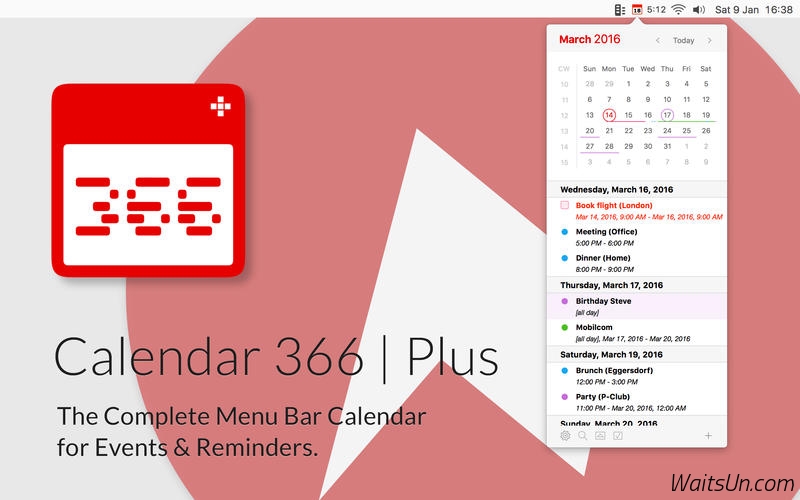

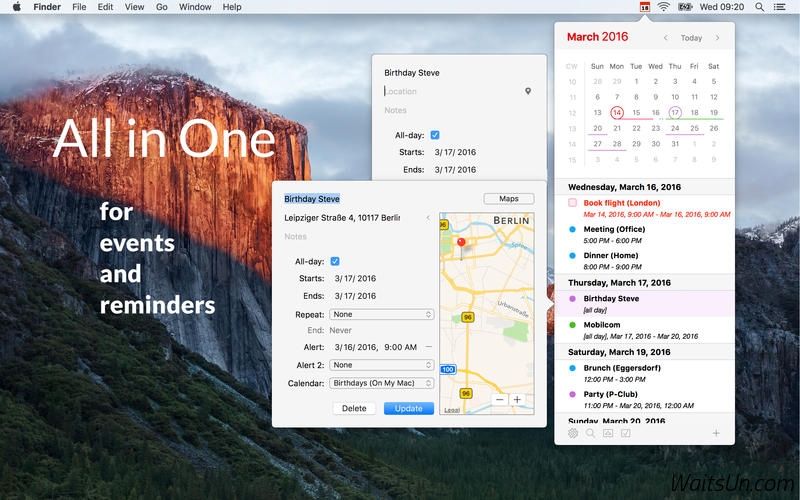
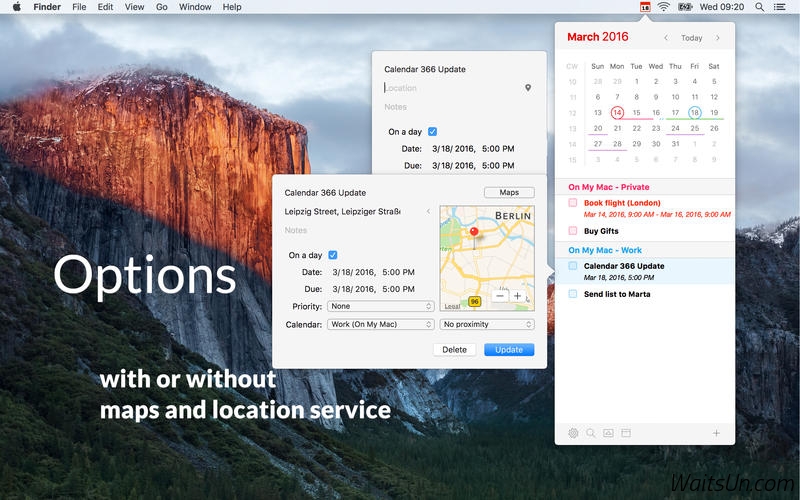
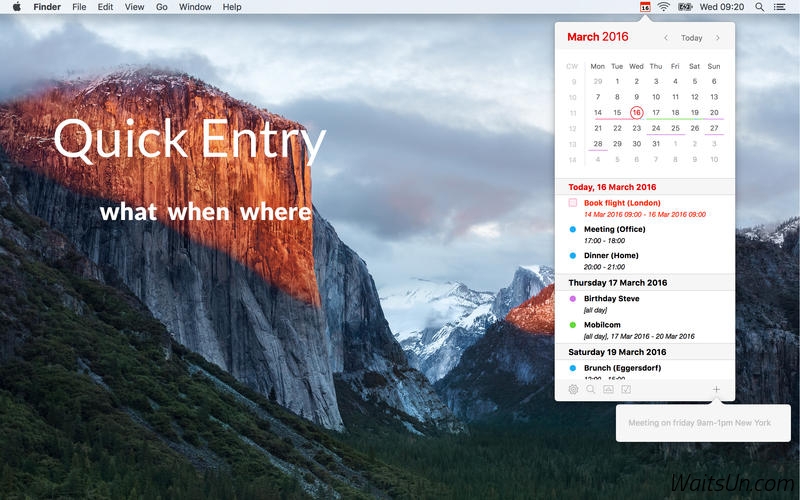

![PICS3D 2020破解版[免加密]_Crosslight PICS3D 2020(含破解补丁)](/d/p156/2-220420222641552.jpg)