Grabity 是一款简单便捷的截图工具,虽然Mac OS X中包含“screencapture”应用程序的“Cmd + Shift + 4”,但只是将捕获的图像保存在桌面上,而不是立即显示给你。 这个程序抓住屏幕上的任何地方作为图像,并立即显示。

【快捷键】
Cmd+Option+B: Grab It!
拖动: 移动图像
知识兔双击: 使图像变小
右键单击拖动: 作为文件拖动
Cmd+w用鼠标在图像上: 关闭图像
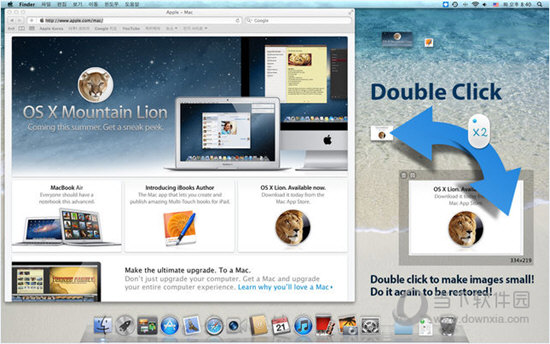
【更新内容】
V4.920(2019年2月26日)
添加快捷方式选项以直接打开剪贴板图像到GrabIt
下载仅供下载体验和测试学习,不得商用和正当使用。
点击下载