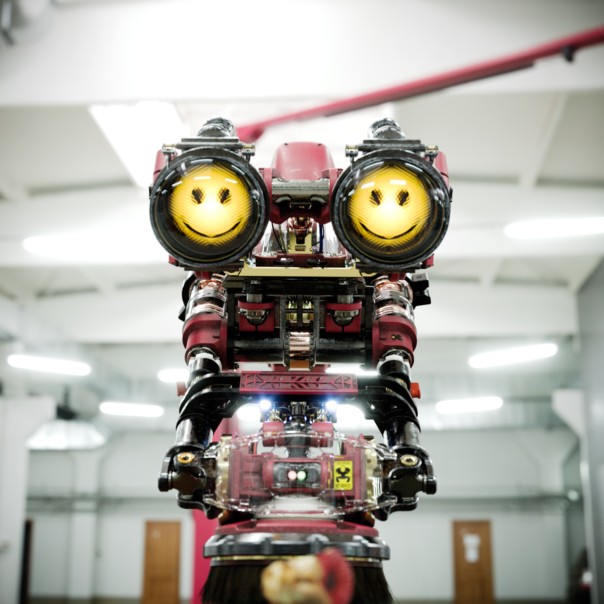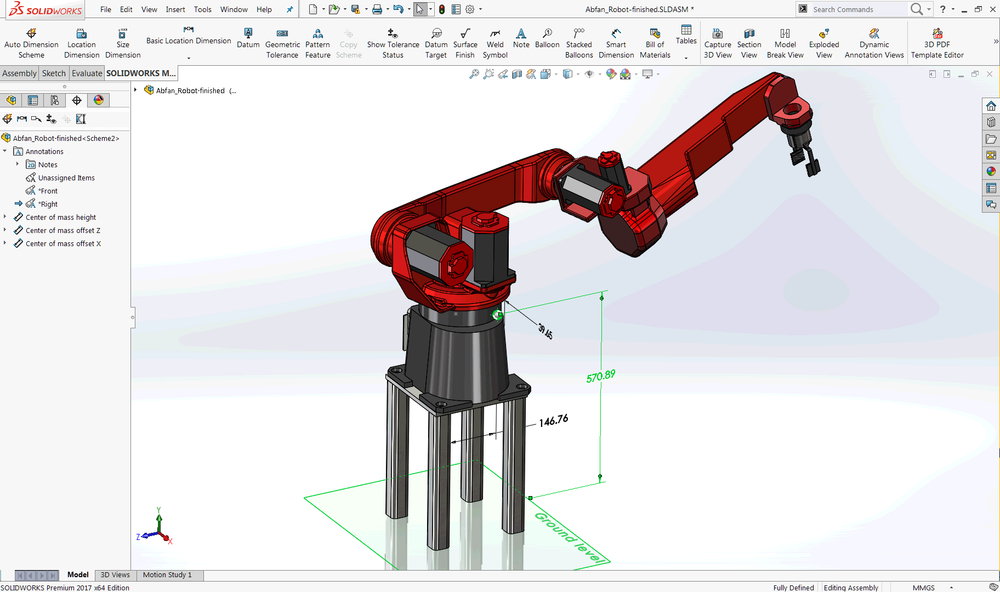Win10系统Xbox无法多人游戏如何解决下载
Win10系统是有自带Xbox游戏平台的,有很多小伙伴喜欢和朋友在Xbox上玩游戏,但有时会出现无法多人联机玩游戏的情况,对此,我们该怎么解决呢?下面,请跟知识兔小编的脚步一起来了解下Win10系统Xbox无法多人游戏的解决方法。

win10xbox无法多人游戏解决方法
:1、按下快捷键“Win+R”在运行框输入“gpedit.msc”;
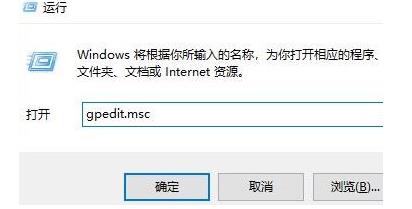
2、打开“计算机配置>管理模板>网络>TCPIP设置>IPv6转换技术”;

3、知识兔将设置 Teredo 客户端端口,设置Teredo 默认限定,设置Teredo 刷新率,设置Teredo 服务器名称,设置Teredo状态等几个选项的开关全部启用即可。
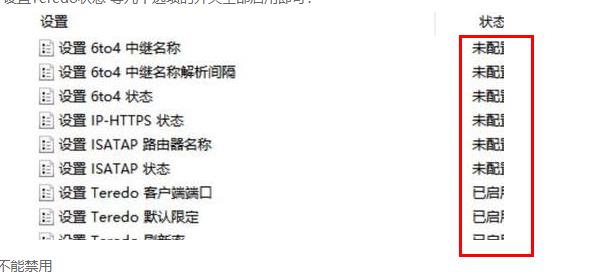
下载仅供下载体验和测试学习,不得商用和正当使用。

![PICS3D 2020破解版[免加密]_Crosslight PICS3D 2020(含破解补丁)](/d/p156/2-220420222641552.jpg)